Loading ...
Loading ...
Loading ...
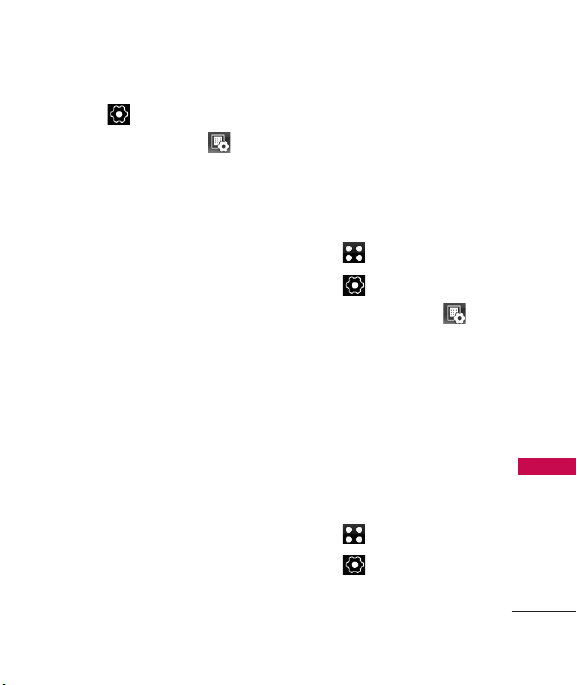
95
Settings
2. Touch .
3. Touch
Phone Settings
,
Security
.
4. Touch a Restrictions submenu,
then the setting.
Incoming Calls
(Allow All/
Contacts Only/ Block All)
Outgoing Calls
(Allow All/
Contacts Only/ Block All)
Incoming Messages
(Allow All/ Block All)
Outgoing Messages
(Allow All/ Block All)
Camera
(Unlock/ Lock)
Data
(Unlock/ Lock)
5. Enter the four-digit lock code
to confirm. The default lock
code is commonly the last 4
digits of your phone number.
3.3 Emergency Numbers
Allows you to enter 3 emergency
numbers. You can call these
emergency numbers and 911,
even when the phone is locked
or restricted.
1. Touch .
2. Touch .
3. Touch
Phone Settings
,
Security
.
4. Touch
Emergency Numbers
.
5. Touch the emergency number
you want to edit.
3.4 Change Lock Code
Allows you to enter a new four-
digit lock code.
1. Touch .
2. Touch .
AX840_Eng_ver1.1_090729.qxd 7/29/09 4:10 PM Page 95
Loading ...
Loading ...
Loading ...