Loading ...
Loading ...
Loading ...
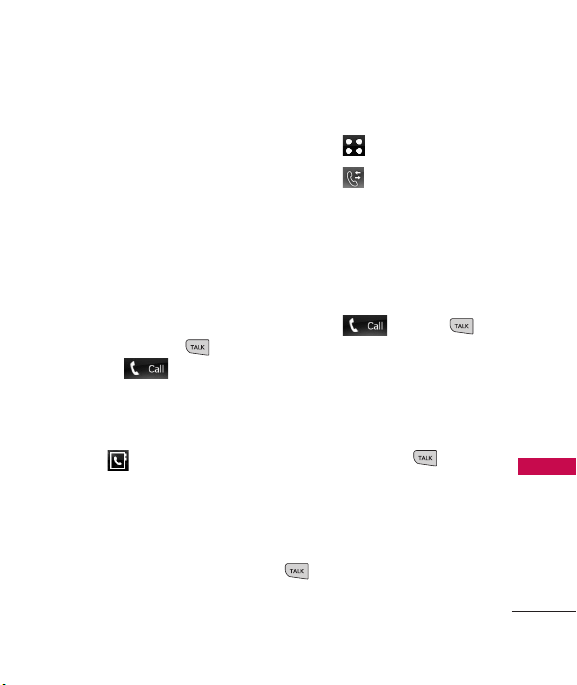
35
Contacts in Your Phone’s Memory
Delete All
Delete all Contacts in
the list.
Making a Call From Your
Phone’s Memory
Once you have stored phone
numbers in your Contacts, you
can place calls to those numbers
quickly and easily.
By highlighting a phone
number in Contacts or Recent
Calls, and pressing or
touching .
By using Speed Dialing.
From Contacts
1. Touch to display your
Contacts.
2. Touch the Contact entry.
3. Touch the phone number to
place the call.
From Recent Calls
1. Touch .
2. Touch
Recent Calls
.
3. Touch the type of recent call.
Missed Calls/ Received
Calls/ Dialed Calls/ All Calls
4. Touch the phone number.
5. Touch or press
to place the call.
Speed Dialing
For a single-digit Speed Dial,
press and hold the digit or press
the digit, then press . For a
double-digit Speed Dial, press
the first digit and hold the
second digit or press the first
and second digit, then press
.
AX840_Eng_ver1.1_090729.qxd 7/29/09 4:10 PM Page 35
Loading ...
Loading ...
Loading ...