Loading ...
Loading ...
Loading ...
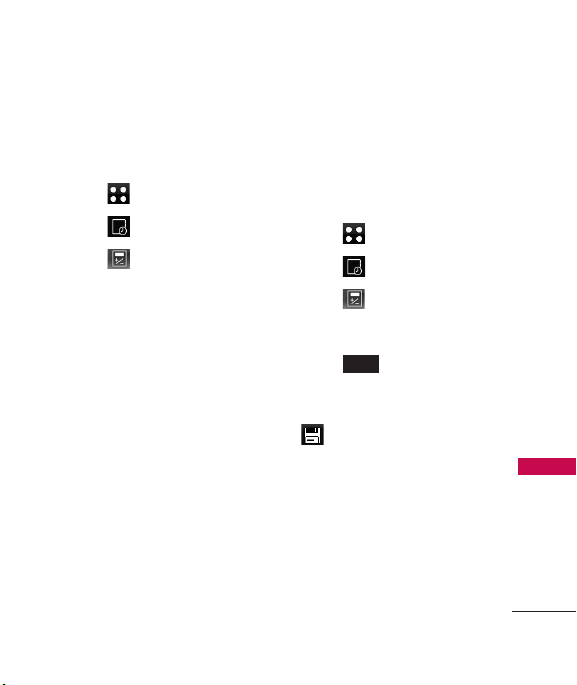
77
Utilities
3. Unit Converter
Allows you to convert units of
measurement.
1. Touch .
2. Touch .
3. Touch .
4. Touch
Unit Converter
.
5. Touch the unit of measurement
you want to convert:
Currency/ Area/ Length/
Mass/ Temperature/
Volume/ Velocity
4. Drawing Panel
This function allows you to draw
freely so that you can save the
image, send it in a message or
set it as a Wallpaper.
1. Touch .
2. Touch .
3. Touch .
4. Touch
Drawing Panel
.
5. Touch to write a new
note.
6. Create a drawing, then touch
to save it.
A confirmation message displays
briefly, then displays your list of
Drawings.
Add
AX840_Eng_ver1.1_090729.qxd 7/29/09 4:10 PM Page 77
Loading ...
Loading ...
Loading ...