Loading ...
Loading ...
Loading ...
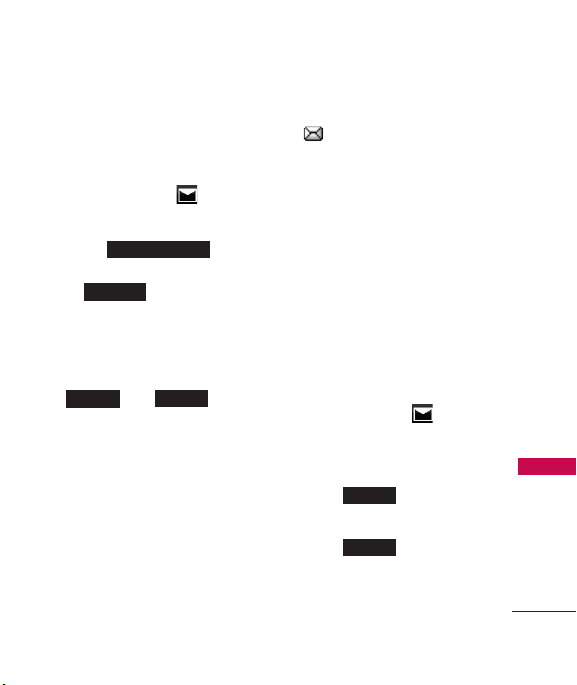
45
Communicate
3. New E-mail
Allows you to send new text
message.
1. Touch
Messaging
and
New E-Mail
.
2. Touch to
enter the recipient's address
or to add contact.
3. Touch the text field to enter
text.
4. After entering text, touch
and to
send message.
4. Inbox
The phone alerts you in 3 ways
when you receive a new message by:
Displaying a notification
message on the screen.
Displaying the message icon
(It blinks when the
message is urgent).
Playing an audio tone or
vibrating, depending on your
personal sound settings.
Received messages are displayed
from newest to oldest.
Viewing Your Inbox
Up to 400 messages (200 SMS +
100 MMS + 100 MMS Notification
Messages) can be stored in the
Inbox.
1. Touch
Messaging
and
Inbox
.
2. Touch an Inbox message.
Touch to reply to
the message.
Touch to delete the
message.
Delete
Reply
Send
Done
Contacts
Enter Number
AX840_Eng_ver1.1_090729.qxd 7/29/09 4:10 PM Page 45
Loading ...
Loading ...
Loading ...