Loading ...
Loading ...
Loading ...
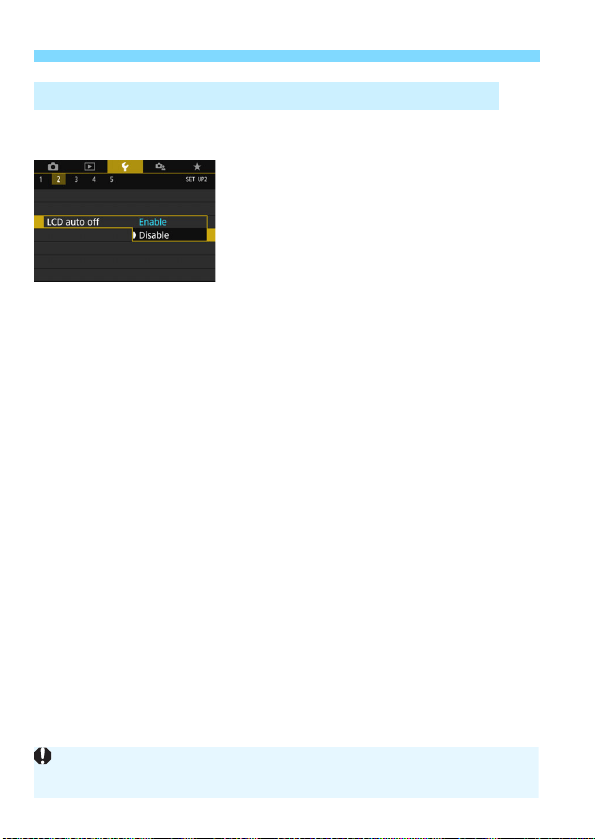
Handy Features
338
You can prevent the display-off sensor from turning off the LCD monitor
when your eye approaches the viewfinder.
Under the [52] tab, select [LCD auto
off], then press <0>. Select [Disable],
then press <0>.
3 Disabling the Auto Turn Off of the LCD Monitor
When Angle Finder C (sold separately) is attached to the viewfinder, set it to
[Disable]. If [Enable] is set, the LCD monitor may remain off.
Loading ...
Loading ...
Loading ...