Loading ...
Loading ...
Loading ...
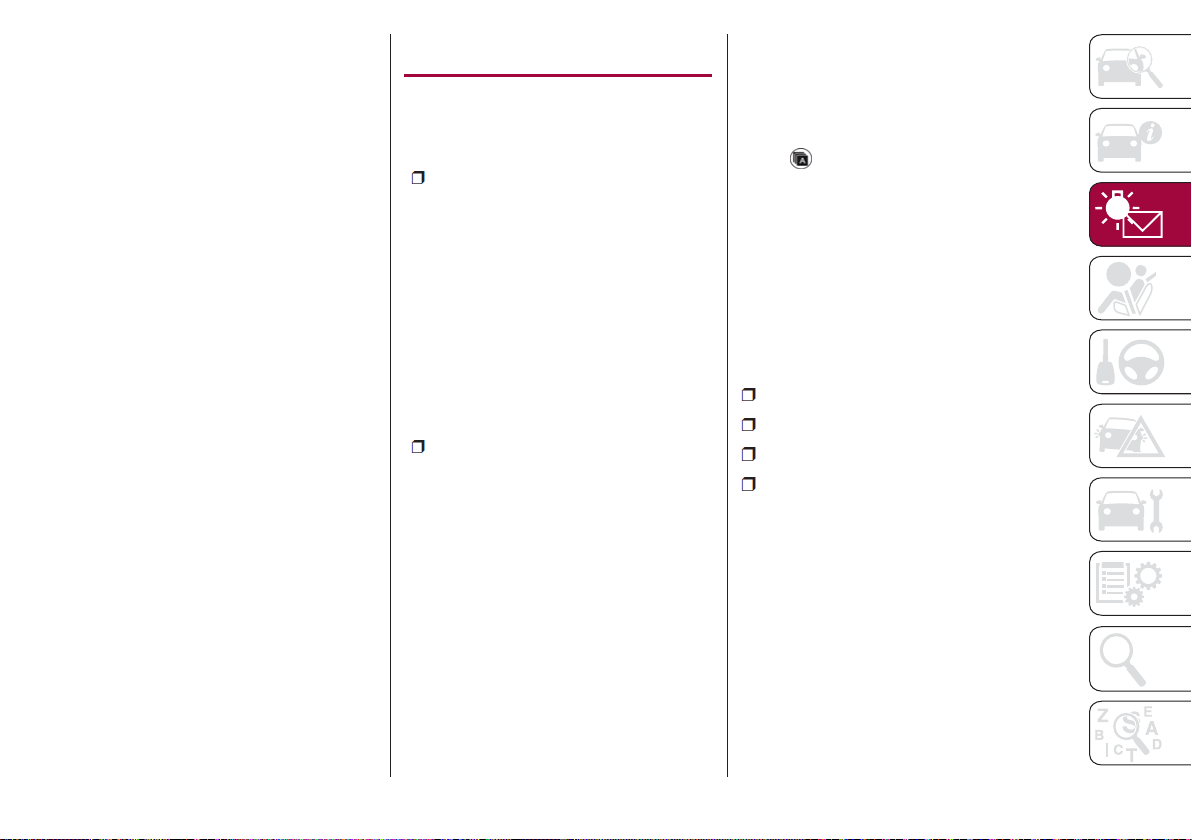
Ending Screen Display
If the ending display on the fuel
economy monitor is on when the
ignition is cycled from ON position to
the OFF position, the information
regarding the fuel economy is
displayed.
WARNING LIGHTS
AND MESSAGES
Warning Lights And
Messages
Note:
The warning light in the instrument
panel appears together with a
dedicated message and/or acoustic
signal when applicable. These
indications are indicative and
precautionary and as such must not be
considered as exhaustive and/or
alternative to the information contained
in the Owner’s Manual, which you are
advised to read carefully in all cases.
Always refer to the information in this
chapter in the event of a failure
indication.
Failure indications displayed are
divided into two categories: serious
and less serious failures. Serious
failures are indicated by a repeated
and prolonged warning "cycle". Less
serious failures are indicated by a
warning "cycle" with a shorter duration.
The display cycle of both categories
can be interrupted. The instrument
panel warning light will stay on until the
cause of the failure is eliminated.
Vehicles With Fiat Connect 7.0
The warning contents can be verified
on the audio system.
Proceed as follows:
1. If the warning light is turned on,
select
icon on the home screen to
display the application screen.
2. Select “ Vehicle Status Monitor”
3. Select “ Warning Guidance”to
display the current warnings.
4. Select the applicable warning to
view the warning details.
For the following warning/indicator
lights:
Master Warning Light
Brake System Warning Light
ABS Warning Light
Charging System Warning Light
89
Loading ...
Loading ...
Loading ...