Loading ...
Loading ...
Loading ...
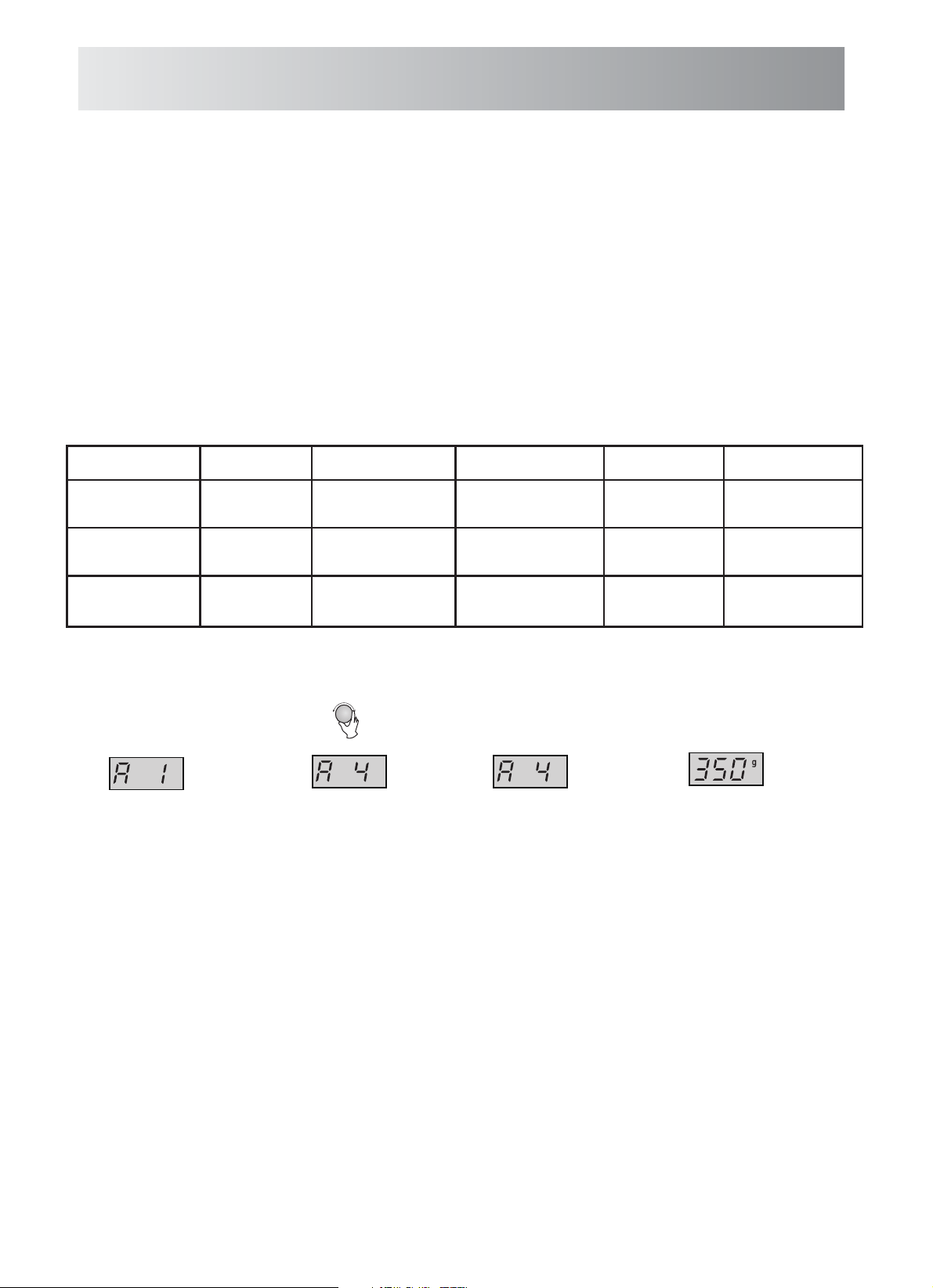
Rice/Pasta
Fresh Vegetables
Melt/Soften Butter
Chocolate
Cream Cheese
Beverage
Dinner Plate
For a detailed guide on how to use each menu, refer to the next page.
Frozen Vegetables
,
,
:
Cook
Display
Cook
Display
CookDisplay
A-1
A-2
A-3
A-4
A-5
A-6
A-7
A-8
A-9
Rice
Pasta
Vegetables
Butter
Chocolate
Cream
Cheese
Beverage
Dinner Plate
Fresh
Vegetables
Frozen
8
Example:
R
otate the ENTRY dial and
select the desired auto menu.
P ress the
button to con rm the
setting.
Enter the desired weight by
rotating the ENTRY dial until
the display shows:
At the same time “g” indicator
will illuminate on the display.
P ress the
button to start cooking.
(The display will count down
through menu time)
NOTES:
• The weight or quantity of the food can be input by rotating the ENTRY dial until the desired weight/quantity is displayed.
Enter the weight of the food only. Do not include the weight of the container.
• For food weighing more or less than the weights/quantities given in the AUTO MENU chart on page
1.
P
ress AUTO MENU
2. 3.
4.
5.
AUTO MENU x1
CONFIRM/+30S/START
CONFIRM/
+30S
/
START
9-10 cook by manual operation.
To cook 350g of frozen vegetables.
.
SMART AUTO MENU OPERATION
SMART Auto Menus have been pre-programmed with a cook time and power level to make cooking and
SMART Auto Menus include:
reheating more convenient.
Loading ...
Loading ...
Loading ...