Loading ...
Loading ...
Loading ...
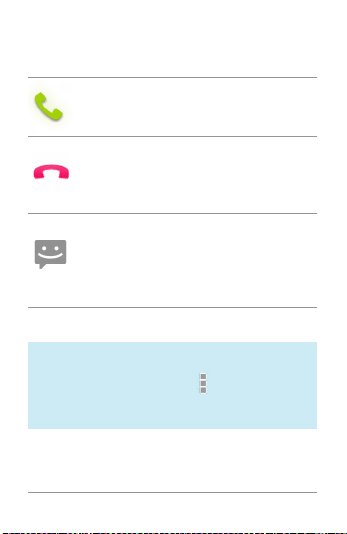
USE THE PHONE APP 50
When a call arrives, touch the white phone
icon and slide over one of these icons:
Answer call
Start talking to the caller.
Send to voicemail
Direct the caller to leave a voice-
mail message.
Send a message
Opens a list of quick text re-
sponses. Touch one to send it to
the caller immediately.
TIP: To edit text responses from within
the Phone app, touch
Menu icon >
Settings > Quick responses.
Loading ...
Loading ...
Loading ...