Loading ...
Loading ...
Loading ...
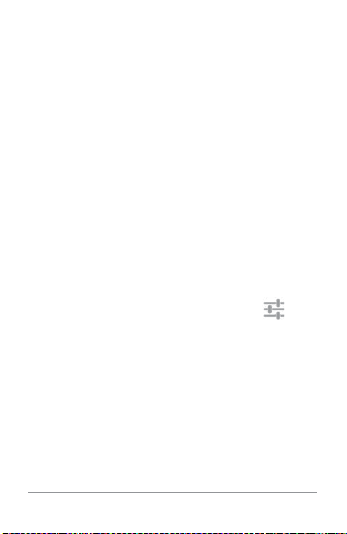
WIRELESS & NETWORK SETTINGS 168
tooth device you want to congure.
A screen opens that allows you to change
the device’s name, unpair it, or select pro-
les. Touch the Back button when you’re
nished.
Optimize data usage
Data usage refers to the amount of data up-
loaded or downloaded by your device during
a given period. Depending on the device and
your wireless plan, you may be charged ad-
ditional fees when your data usage exceeds
your plan’s limit.
To monitor your data usage, go to
Set-
tings > Wireless & networks > Data usage.
Loading ...
Loading ...
Loading ...