Loading ...
Loading ...
Loading ...
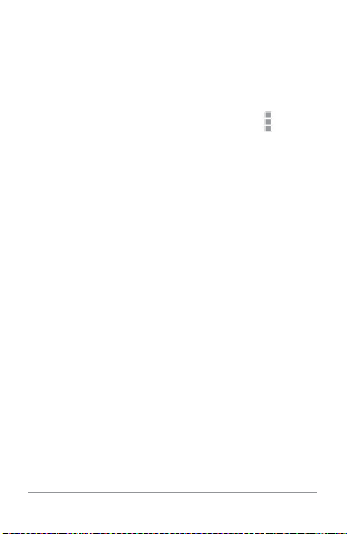
WIRELESS & NETWORK SETTINGS 171
Set auto-sync
You can also conserve data usage by sync-
ing your apps manually, only when you need
the data, rather than relying on auto-sync.
To turn auto-sync off or on, touch
Menu
> Auto-sync data.
Set data usage warning
Drag the orange line by its right side to the
level where you want to receive a warning.
When your data usage reaches this level,
you’ll receive a notication.
Set data usage limit
1. Check Set mobile data limit.
A dialog appears that describes the limit
you’re setting.
2. Read the message. If you’re willing to pro-
ceed, touch OK.
The red line at the top of the graph acti-
vates, so you can drag it up or down.
Loading ...
Loading ...
Loading ...