Loading ...
Loading ...
Loading ...
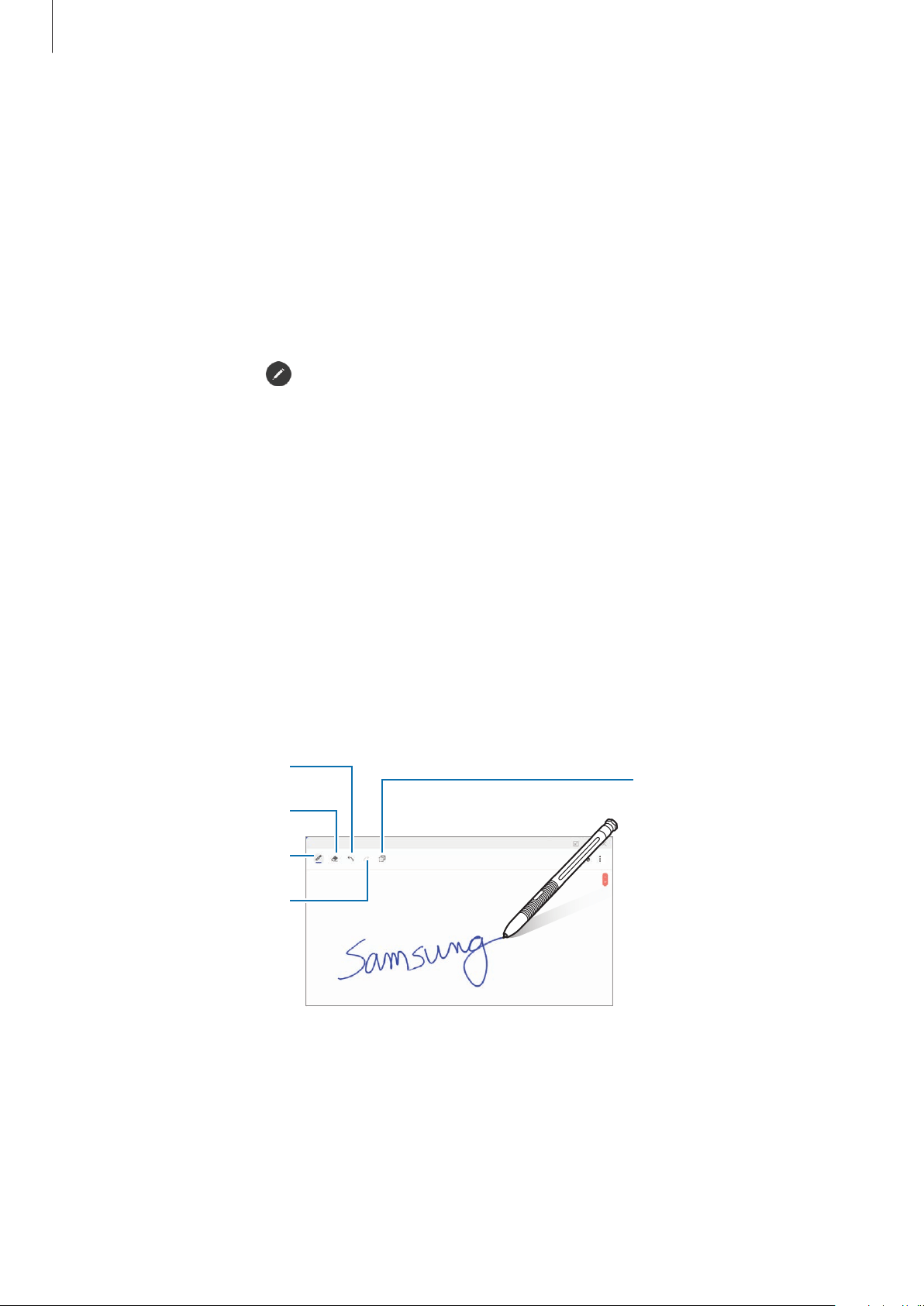
Apps and features
48
•
Glance
: Reduce an app to a thumbnail and hover the S Pen over the thumbnail to open
the app in full screen view. Refer to Glance for more information.
•
Colouring
: Add colours to images provided by PENUP using the S Pen.
•
Add shortcuts
: Add shortcuts to frequently used apps to the Air command panel.
Air command icon
The Air command icon will appear on the screen when you hover the S Pen over the screen.
You can open the Air command panel by tapping the icon with the S Pen.
To move the icon, drag to a new location.
If the Air command icon does not appear on the screen, launch the
Settings
app, tap
Advanced features
→
S Pen
, and then tap the
Floating icon
switch to activate it.
Create note
Create notes easily in a pop-up window without launching the
Samsung Notes
app.
1
Open the Air command panel and tap
Create note
. Alternatively, double-tap the screen
while pressing and holding the S Pen button.
The note screen will appear as a pop-up window.
2
Create a note using the S Pen.
Undo
Redo
Eraser
Adjust the transparency
level.
Pen
3
When you are finished composing the note, tap
Save
.
The note will be saved in
Samsung Notes
.
Loading ...
Loading ...
Loading ...