Loading ...
Loading ...
Loading ...
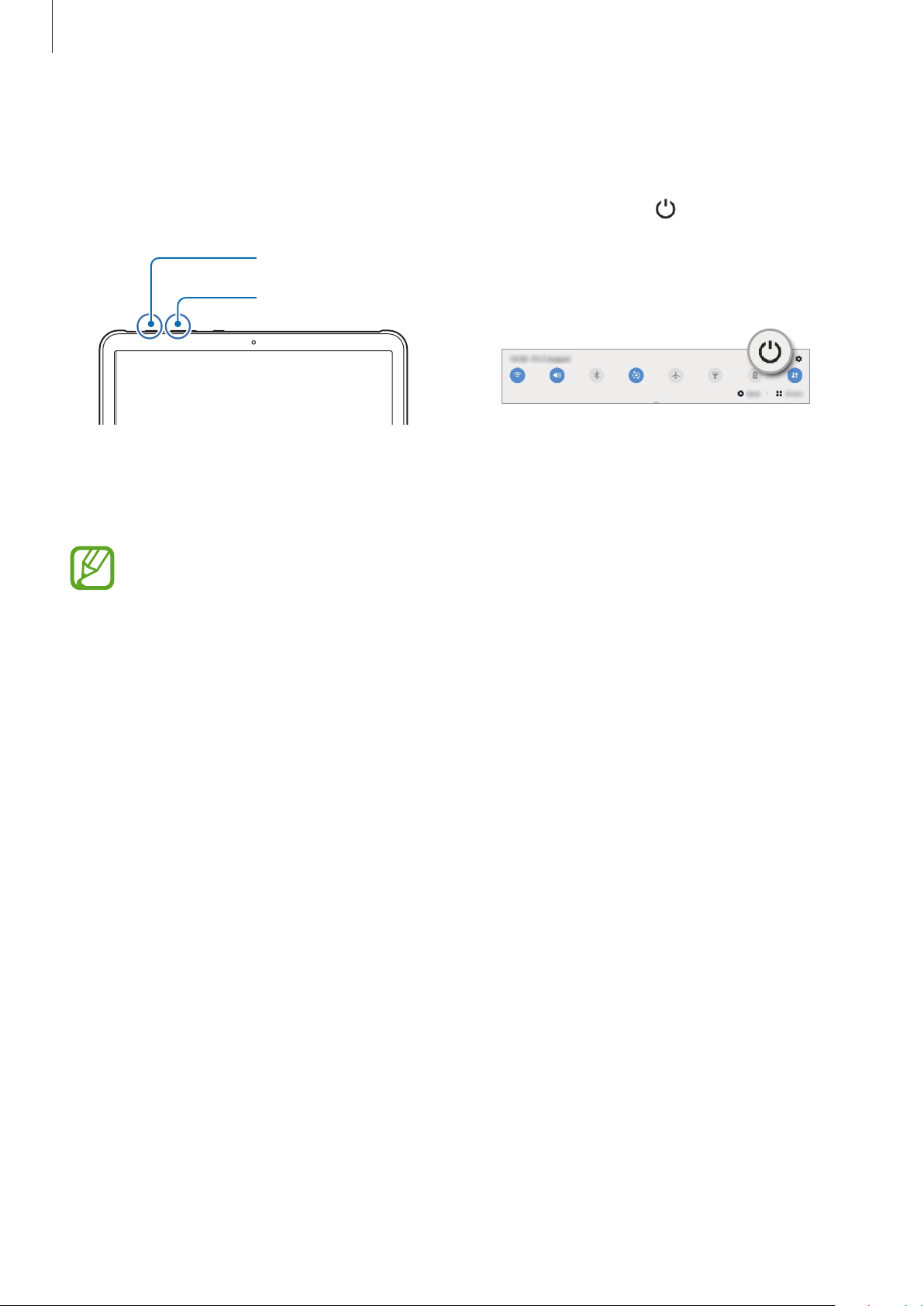
Basics
24
Turning the device off
1
To turn off the device, press and hold the Side key and the Volume Down key
simultaneously. Alternatively, open the notification panel and tap .
Volume Down key
Side key
2
Tap
Power off
.
To restart the device, tap
Restart
.
You can set the device to turn off when you press and hold the Side key. Launch the
Settings
app, tap
Advanced features
→
Side key
, and then tap
Power off menu
under
Press and hold
.
Forcing restart
If your device is frozen and unresponsive, press and hold the Side key and the Volume Down
key simultaneously for more than 7 seconds to restart it.
Initial setup
When you turn on your device for the first time or after performing a data reset, follow the
on-screen instructions to set up your device.
1
Press and hold the Side key for a few seconds to turn on the device.
Loading ...
Loading ...
Loading ...