Loading ...
Loading ...
Loading ...
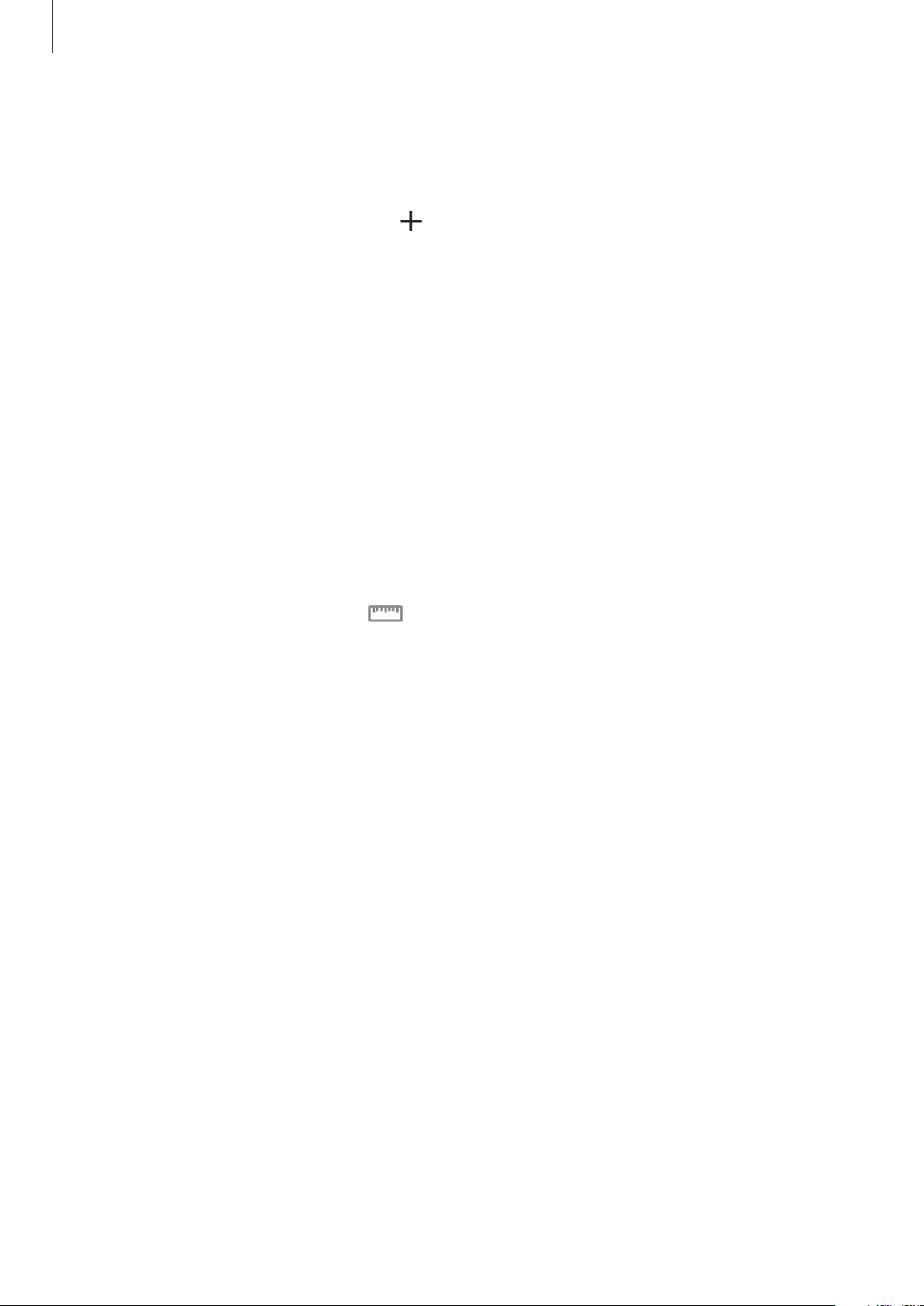
Apps and features
117
Timer
1
Launch the
Clock
app and tap
Timer
.
To add a frequently used timer, tap , set the duration and name, and then tap
Add
.
2
Set the duration and tap
Start
.
To open the keypad to enter the duration, tap the duration input field.
3
Tap
Dismiss
when the timer goes off.
Calculator
Perform simple or complex calculations.
Launch the
Calculator
app.
To clear the history, tap
Clear history
.
To use the unit conversion tool, tap . You can convert various values, such as area, length,
or temperature, into other units.
SmartThings
Introduction
Control and manage smart appliances and Internet of Things (IoT) products with your tablet.
•
Connecting with nearby devices: Connect with nearby devices, such as Bluetooth
headsets or wearable devices, easily and quickly.
•
Registering and controlling home appliances, TVs, and IoT products: Register smart
refrigerators, washers, air conditioners, air purifiers, TVs, and Internet of Things (IoT)
products on your tablet, and view their status or control them from your tablet’s screen.
•
Receiving notification: Receive notifications from connected devices on your tablet. For
example, when the laundry is finished, you can receive a notification on your tablet.
Loading ...
Loading ...
Loading ...