Loading ...
Loading ...
Loading ...
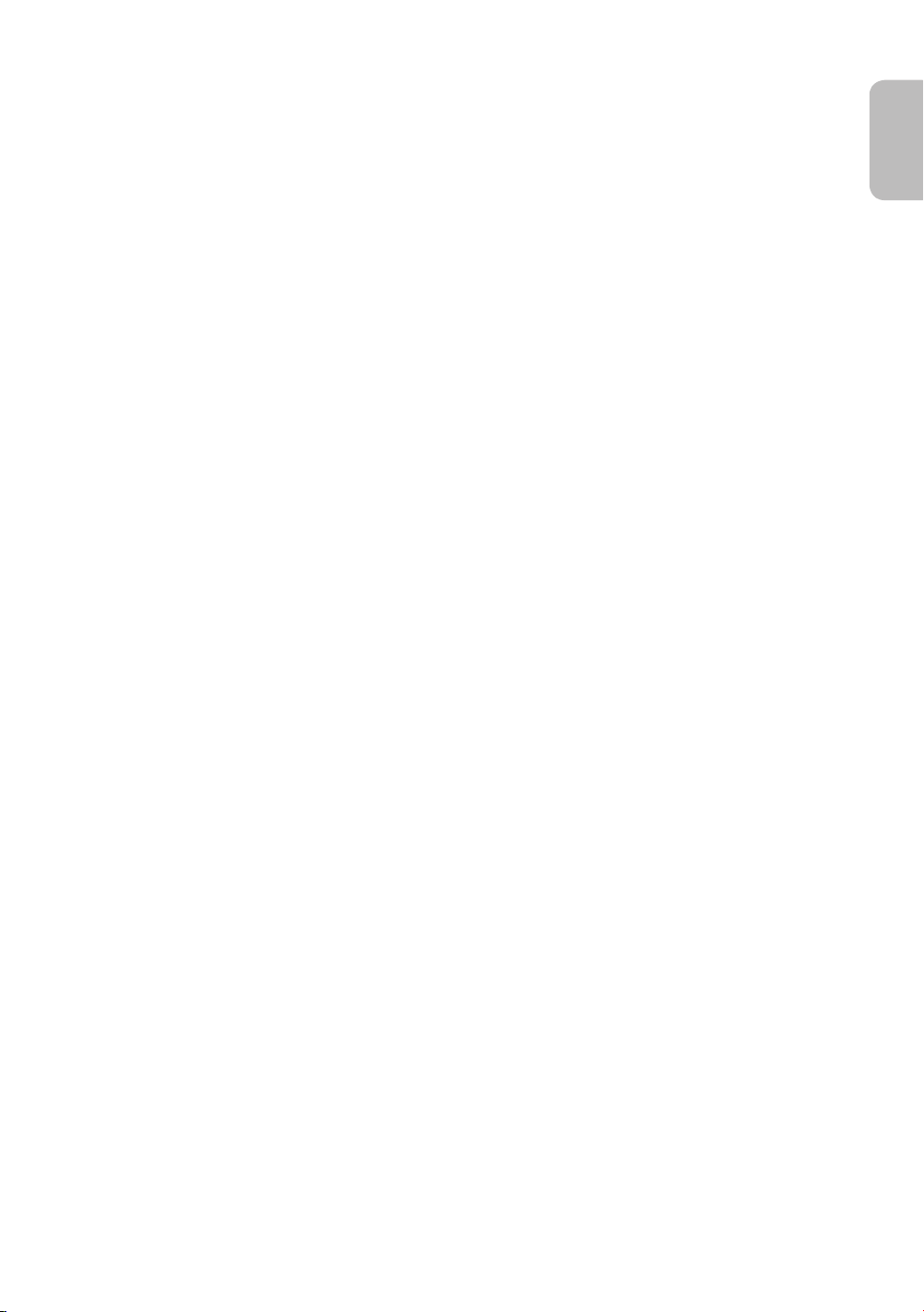
Before Reading This User Manual ---------------------------------------------------------------------------- 2
Warning! Important Safety Instructions
---------------------------------------------------------------------------- 3
01 What's in the Box?
02 Connecting the TV to the One Connect
03 TV Installation
Mounting the TV on a wall ---------------------------------------------------------------------------- 9
Providing proper ventilation for your TV
---------------------------------------------------------------------------- 10
Attaching the TV to the Stand
---------------------------------------------------------------------------- 11
Safety Precaution: Securing the TV to the wall to
prevent falling
---------------------------------------------------------------------------- 11
Installing a sound bar (sold separately)
---------------------------------------------------------------------------- 12
04 Controlling External Devices with a Samsung Remote Control -
Using the Universal Remote
05 The Samsung Smart Remote
About the Buttons on the Samsung Smart Remote ---------------------------------------------------------------------------- 14
Pairing the TV to the Samsung Smart Remote
---------------------------------------------------------------------------- 15
Installing batteries into the Samsung Smart Remote
---------------------------------------------------------------------------- 15
06 Running the Initial Setup
Using the TV Controller ---------------------------------------------------------------------------- 17
07 Connecting to a Network
Network Connection - Wireless ---------------------------------------------------------------------------- 18
Network Connection - Wired
---------------------------------------------------------------------------- 18
08 Troubleshooting and Maintenance
Troubleshooting ---------------------------------------------------------------------------- 19
What is Remote Support?
---------------------------------------------------------------------------- 21
Eco Sensor and screen brightness
---------------------------------------------------------------------------- 21
Changing the TV’s password
---------------------------------------------------------------------------- 22
Caring for the TV
---------------------------------------------------------------------------- 22
09 Specifications and Other Information
Specifications ---------------------------------------------------------------------------- 23
Environmental Considerations
---------------------------------------------------------------------------- 23
Decreasing power consumption
---------------------------------------------------------------------------- 24
Licences
---------------------------------------------------------------------------- 24
English - 5
English
Contents
Loading ...
Loading ...
Loading ...