Loading ...
Loading ...
Loading ...
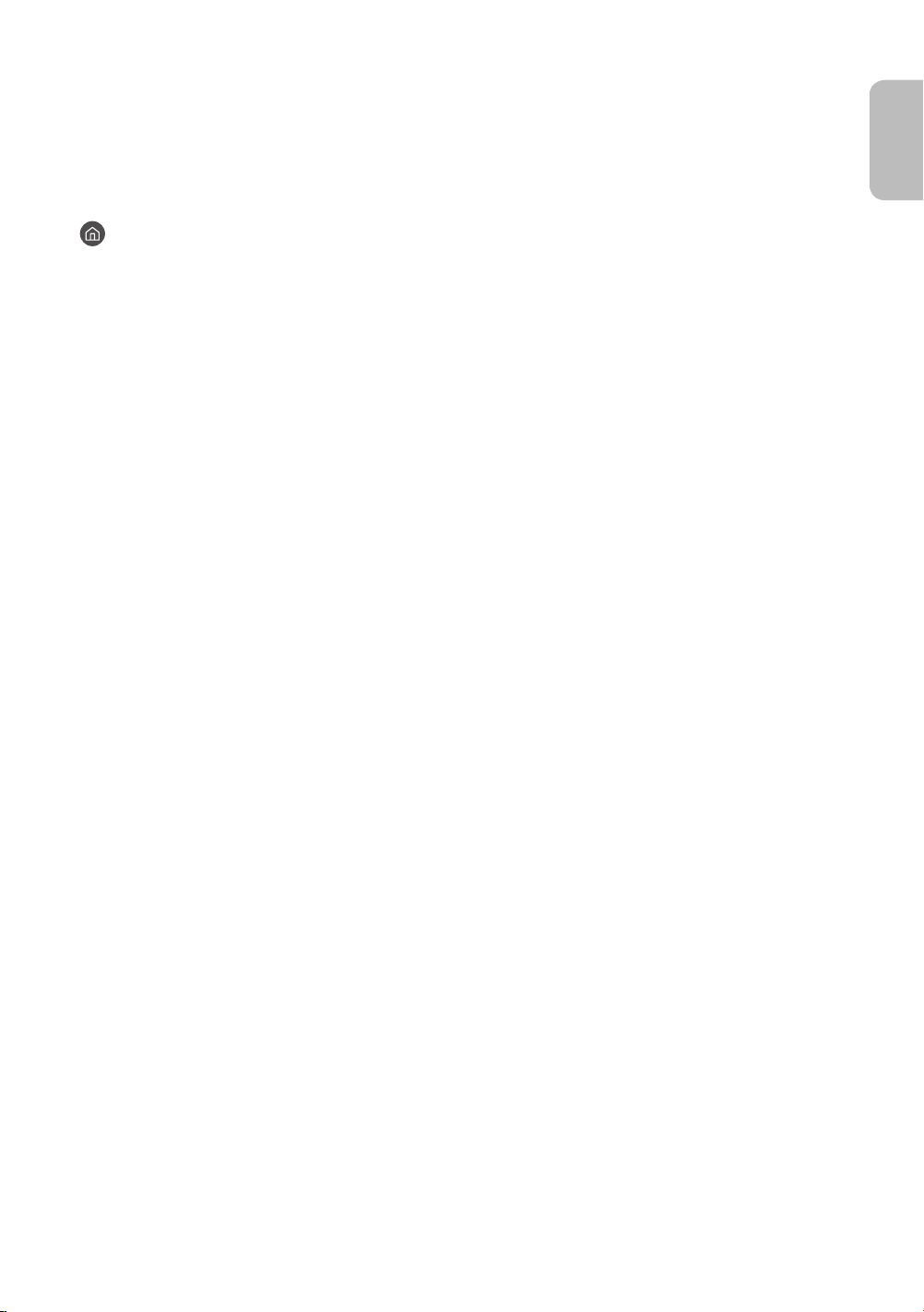
04 Controlling External Devices with a
Samsung Remote Control - Using the
Universal Remote
> Source > Universal Remote
The universal remote control feature lets you control cable boxes, Blu-ray players, home theatres, and other
external devices connected to the TV using the TV's remote control.
For more information on using the Universal Remote function, see the e-Manual chapter, "Remote Control and
Peripherals > Controlling External Devices with a Samsung Remote Control - Using the Universal Remote."
• Certain external devices connected to the TV may not support the universal remote feature.
• To set up the universal remote by using an IR command, connect the One Connect to the One Connect port.
• Put the connected devices near One Connect and make sure there are no obstacles in front of the devices.
English - 13
English
Loading ...
Loading ...
Loading ...