Loading ...
Loading ...
Loading ...
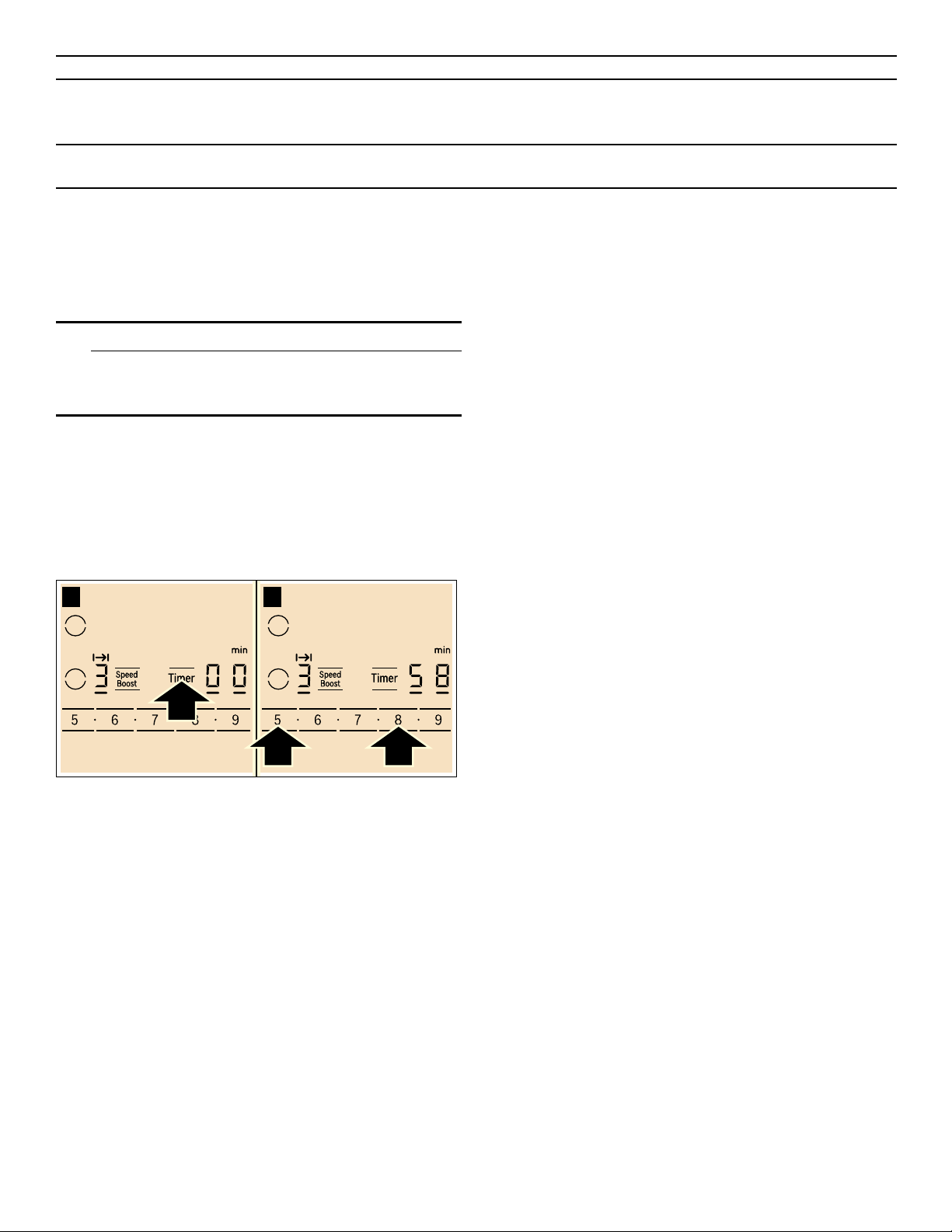
13
Cook Timer
The element automatically switches off after the set time
has elapsed.
9 CAUTION
Never leave the cooktop unattended when in use.
Boilovers cause smoking and greasy spillovers may
ignite.
Setting procedure:
1.
Select the cooking zone and the required power level.
2.
Touch the Timer key. The x indicator lights up in the
cooking zone display and ‹‹ is shown in the timer
display.
3.
Within the next 10 seconds, set the required cooking
time using the number keys.
After a few seconds the timer will start to count down.
The cooking time begins to elapse.
Note: The same cooking time can be set automatically
for all cooking zones. The set time for each of the
cooking zones counts down independently.
You can find information on automatically programming
the cooking time in section ~ "Basic settings"
Changing or cancelling cook time
1.
Select the desired element and touch the Timer key.
2.
Adjust the cook time using the number keys. To
cancel cook time set the timer to ‹‹.
Once the cook time has elapsed
The element turnes off once the set cook time has
elapsed. You will hear a beep. The indicator ‹ appears in
the element display and the timer display shows ‹‹ for
10seconds. The x indicator in the element display
stays on.
Touch the Timer key, to turn the indicators and the beep
off.
Notes
▯ To set a cooking time of under 10minutes, always
touch 0 before you select the required value.
▯ If a cooking time was set for several elements, the time
information for the selected element is shown in the
timer display.
▯ Select the relevant element to call up the remaining
cooking time.
▯ You can set a cooking time of up to ŠŠ minutes.
Automatic timer
With this function you may select a cook time for all
elements. Once an element is turned on, the selected
time will begin to count down. The element will
automatically turn off when the cook time has elapsed.
Instructions on activating the automatic timer are found in
the section on ~ "Basic settings"
Note: The cook time can be changed or cancelled for
any element:
Select the desired element and touch the Timer key
twice. The remaining cook time for the element is
displayed. Adjust the cook time using the number keys,
or deactivate it by setting the the timer value to ‹‹.
Kitchen timer
The timer can be set for periods of up to 99minutes. It is
independent of the other settings. You can also use the
kitchen timer when the cooktop is turned off or locked.
This function does not automatically switch off an
element.
Setting the kitchen timer
1.
Touch the Timer key until the V indicator lights up.
‹‹ and min appear on the timer display.
2.
Set the desired time using the number keys.
The timer start to count down after a few seconds.
Changing or deleting the time
Touch the Timer key repeatedly until the V indicator
lights up.
Change the time using number keys, or set ‹‹ in order
to delete the programmed time.
When the time has elapsed
A beep sounds. ‹‹ appears on the timer display and the
V indicator lights up. The displays go out after
10 seconds.
When the Timer key is touched, the displays go out and
the beep stops.
Deep fat frying** (in 1-2 qt. oil)
deepfrozen foods, e.g. chicken nuggets (0.5lb per serving) 8- 9
other e.g. doughnuts (0.5lb per serving) 4. - 5.
Keep warm
tomato sauce 1.
* ongoing cooking without lid
** without lid
Power levels
Loading ...
Loading ...
Loading ...