Loading ...
Loading ...
Loading ...
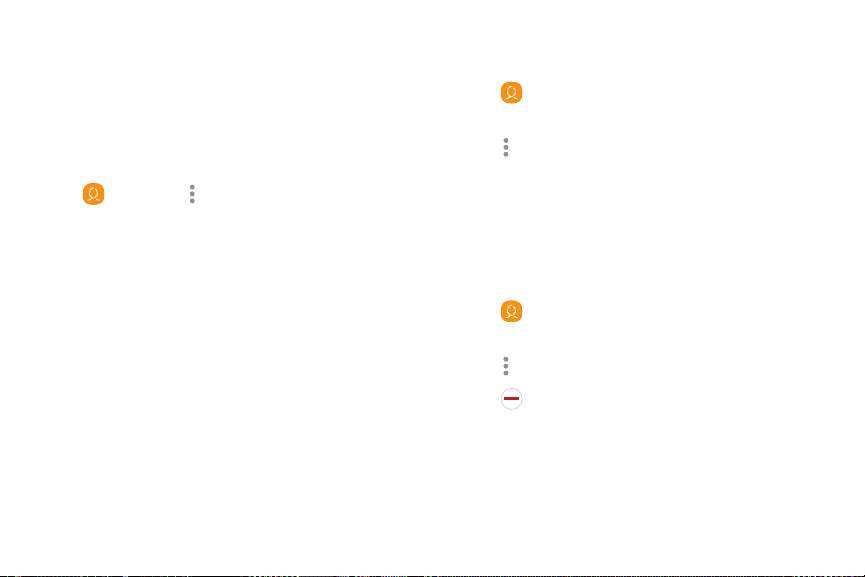
52Apps
Export Contacts
If you are saving contacts to an account that does
not automatically back them up to the Cloud, you
can manually back them up to an optional installed
memory card for re-import if needed.
1. From a Home screen, swipe up to access Apps.
2. Tap Contacts > >
.
3. Tap .
4. Tap Export and follow the prompts.
When you have contacts from various accounts, you
may have multiple similar entries for a single contact.
Contacts lets you link multiple entries into a single
contact.
To link contacts:
1. From a Home screen, swipe up to access Apps.
2. Tap Contacts, and then tap a contact to
selectit.
3. Tap > .
4. Tap contacts to choose them.
5. Tap .
To unlink contacts:
1. From a Home screen, swipe up to access Apps.
2. Tap Contacts, and then tap a contact to
selectit.
3. Tap > .
4. Tap Separate beside contacts to unlink them
from the main contact.
Loading ...
Loading ...
Loading ...