Loading ...
Loading ...
Loading ...
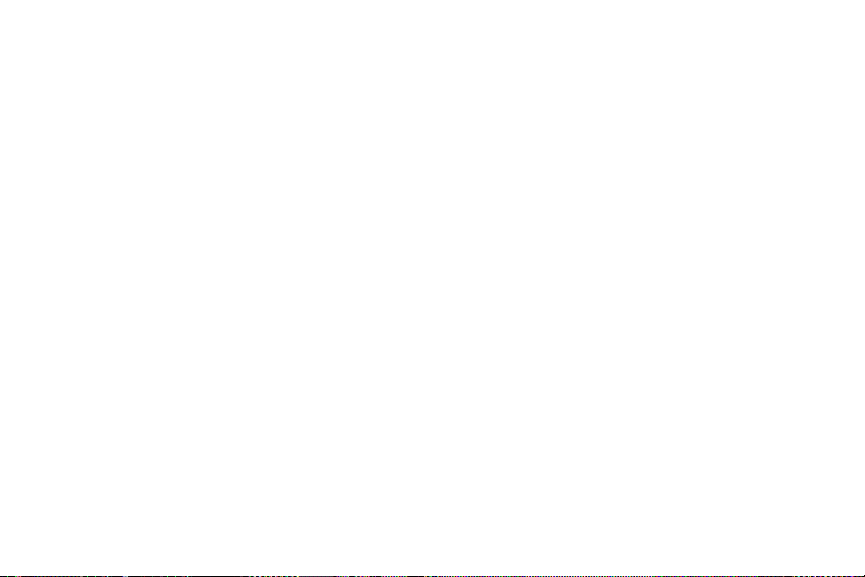
46Apps
•
:
-
Tap screen: Tap the screen to take selfies.
-
Show palm: Hold your hand out with your
palm facing the camera to have your picture
taken after a few seconds.
•
: Take time-delayed pictures or videos.
Common
•
: Preview pictures and
videos using the full screen.
•
: Display viewfinder grid lines to help
composition when selecting subjects.
•
: Attach a GPS location tag to the
picture.
•
: Set to show pictures after
taking them.
•
: Add an extra Camera
button that you can move anywhere on the
screen in Auto and Selfie modes.
•
: Use the Volume key to
take pictures, record video, zoom, or control
system volume.
•
: Reset the camera settings.
Loading ...
Loading ...
Loading ...