Loading ...
Loading ...
Loading ...
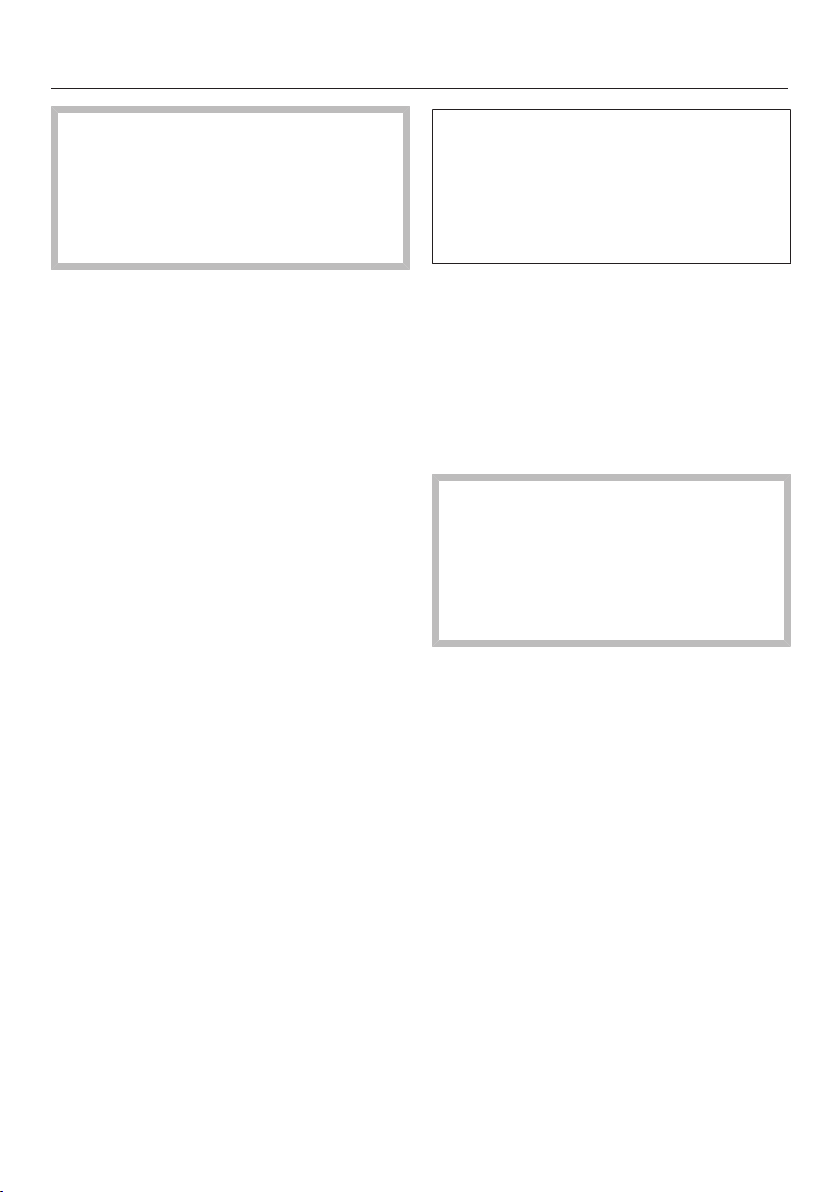
Operation: Functions without steam
47
The grease filter must be removed
for baking as otherwise this can re-
sult in uneven browning. Exception:
Fit the grease filter in the back wall
when baking deep fresh fruit pies or
pizza with extra toppings.
Quick guide
Remove the grease filter from the
back wall.
Switch the steam oven on using .
The main menu appears in the display.
If you wish to cook with bursts of
steam, fill the water container and
push it back in so that it engages.
Insert the roast probe into the food if
required (see "Roast probe").
Put the food in the oven.
Select Operating Modes.
Select the desired operating mode.
Change the recommended / core
temperature or broil level, if neces-
sary.
Confirm with OK.
The recommended temperature will be
automatically adopted within a few
seconds.
If required, select Change | Temperature
to go back to the temperature selec-
tion option.
The cooking program will start. The
oven heating, lighting, and fan will
switch on.
Make additional settings as neces-
sary, e.g. setting a cooking duration
(see "Additional functions").
After the cooking program
Danger of burning!
You could burn yourself on the oven
interior walls, spilled food and acces-
sories.
Use pot holders when removing hot
food from the oven.
Remove the food from the oven.
Switch the steam oven off .
After each use, clean and dry the
whole appliance as described in
"Cleaning and care."
Leave the appliance door open until
the oven compartment is completely
dry.
Loading ...
Loading ...
Loading ...