Loading ...
Loading ...
Loading ...
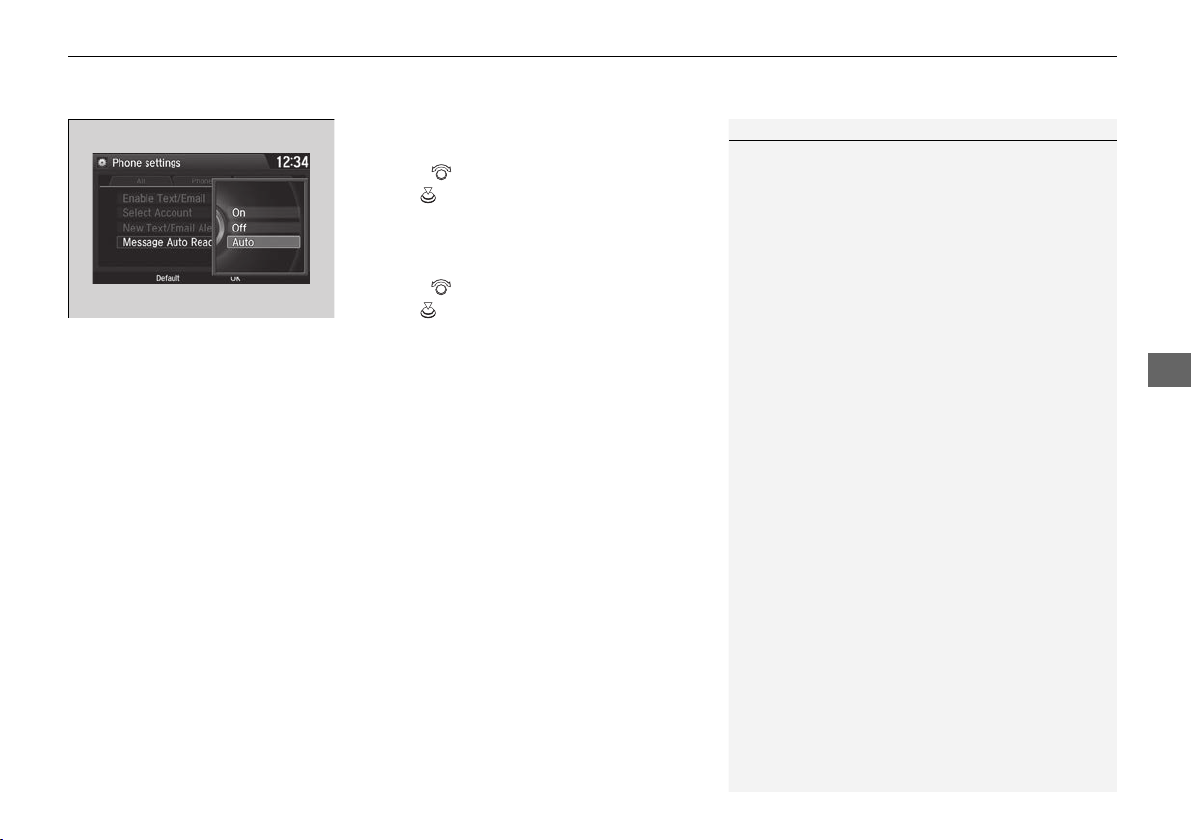
Continued
291
uuBluetooth® HandsFreeLink® uHFL Menus
Features
■ To set up the auto reading option
1. Press the SETTINGS button.
2. Rotate to select Phone Settings, then
press .
u Repeat the procedure to select Message
Auto Reading.
u A pop-up menu appears on the screen.
3. Rotate to select On, Off or Auto, then
press .
1To set up the auto reading option
On: A text/e-mail message is always read aloud.
Off: A text/e-mail message is not read aloud.
Auto: A text/e-mail message is read aloud only when
driving.
17 ACURA TLX-31TZ36200.book 291 ページ 2016年6月10日 金曜日 午後6時39分
Loading ...
Loading ...
Loading ...