Loading ...
Loading ...
Loading ...
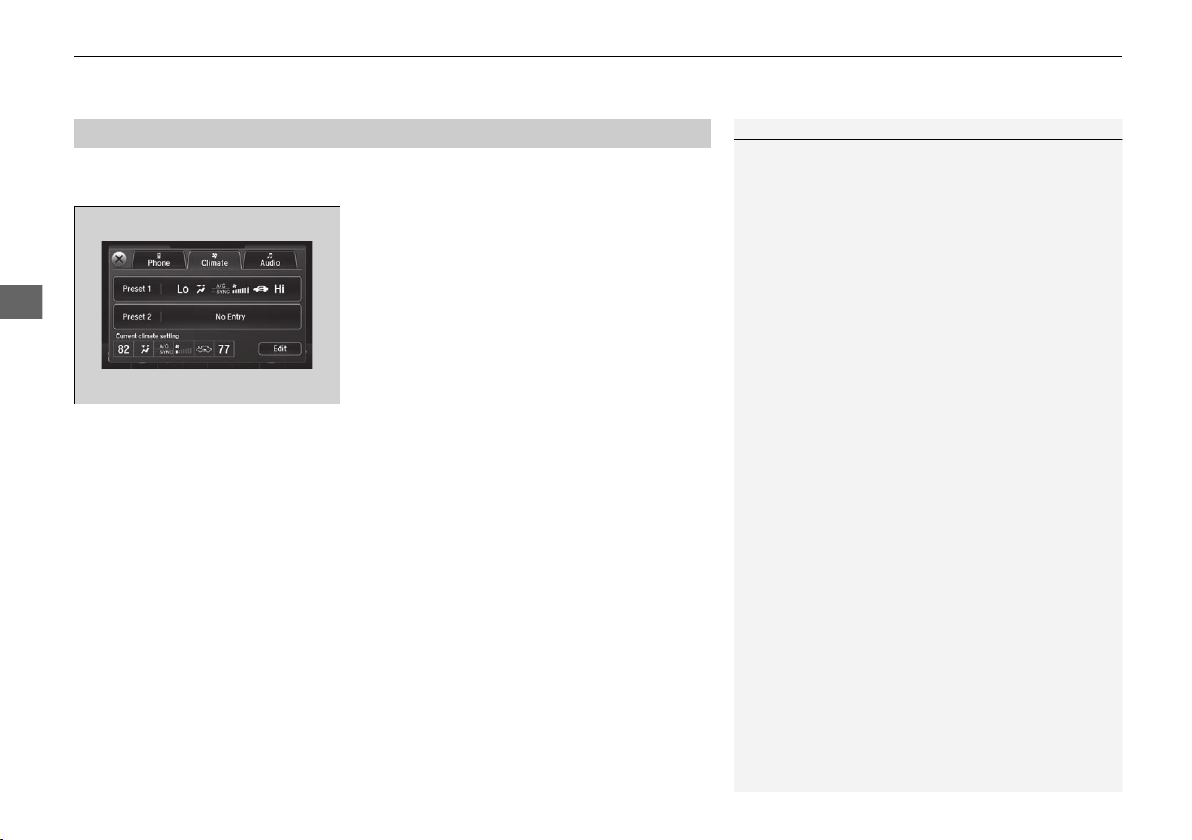
uuClimate Control SystemuUsing Automatic Climate Control
204
Controls
You can store two sets of your preferred temperature, fan speed, and vent mode
settings to the climate control system.
To store a set of the climate control settings:
1. Select Shortcuts.
2. Adjust the climate control system to your
preference.
3. Select Climate.
4. Select Edit.
5. Select Add.
6. Select Preset 1 or Preset 2 you want to
store your settings to.
To recall one of the settings:
1. Select Shortcuts.
2. Select Climate.
3. Select Preset 1 or Preset 2.
To delete a preset:
1. Select Shortcuts.
2. Select Climate.
3. Select Edit.
4. Select Delete.
5. Select Preset 1 or Preset 2 you want to
delete.
■
Shortcuts
1Shortcuts
You can also store a set by pressing and holding the
preset number you want to store that setting after
step 3.
17 ACURA TLX-31TZ36200.book 204 ページ 2016年6月10日 金曜日 午後6時39分
Loading ...
Loading ...
Loading ...