Loading ...
Loading ...
Loading ...
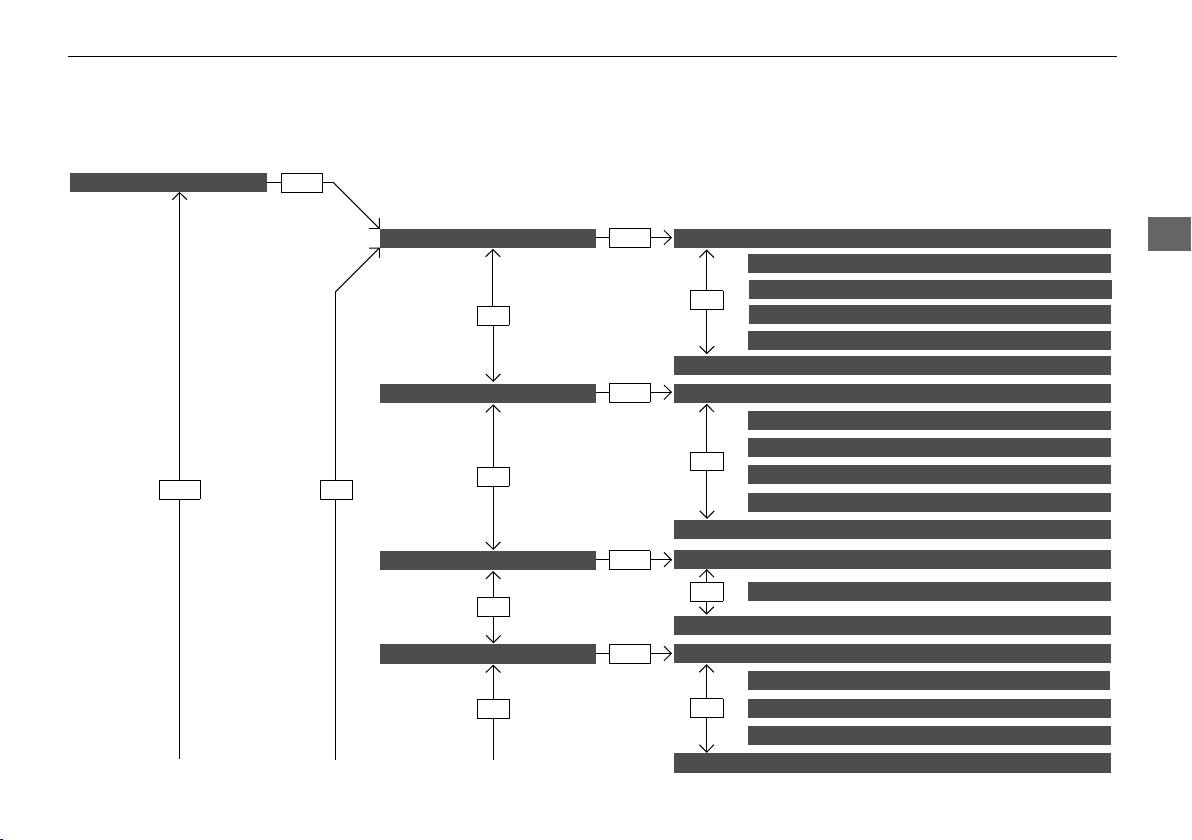
127
uuGauges and Multi-Information DisplayuMulti-Information Display
Continued
Instrument Panel
■ Customization flow
Roll the right selector wheel to select Vehicle Settings and push the right selector wheel.
Vehicle Settings
“Trip A” Reset Timing
Language Selection
Adjust Outside Temp. Display
Memory Position Link
Door Unlock Mode
Keyless Access Light Flash
Driver Assist System Setup
Meter Setup
Driving Position Setup
Keyless Access Setup
“Trip B” Reset Timing
Turn by Turn Display
*
Forward Collision Warning Distance
*
ACC Forward Vehicle Detect Beep
*
Push
Push
Push
Lane Keeping Assist Suspend Beep
*
Blind Spot Info
*
Seat Position Movement At Entry/Exit
Auto Seat Belt Tension
*
Roll
Keyless Access Beep
Push
Roll
Push
Push
Roll
Roll
Roll
Roll
Roll
Roll
ACC Display Speed Unit
*
Road Departure Mitigation Setting
*
Remote Start System On/Off
*
Keyless Access Beep Volume
Auto Idle Stop Guidance Screens
*
Roll
* Not available on all models
17 ACURA TLX-31TZ36200.book 127 ページ 2016年6月10日 金曜日 午後6時39分
Loading ...
Loading ...
Loading ...