Loading ...
Loading ...
Loading ...
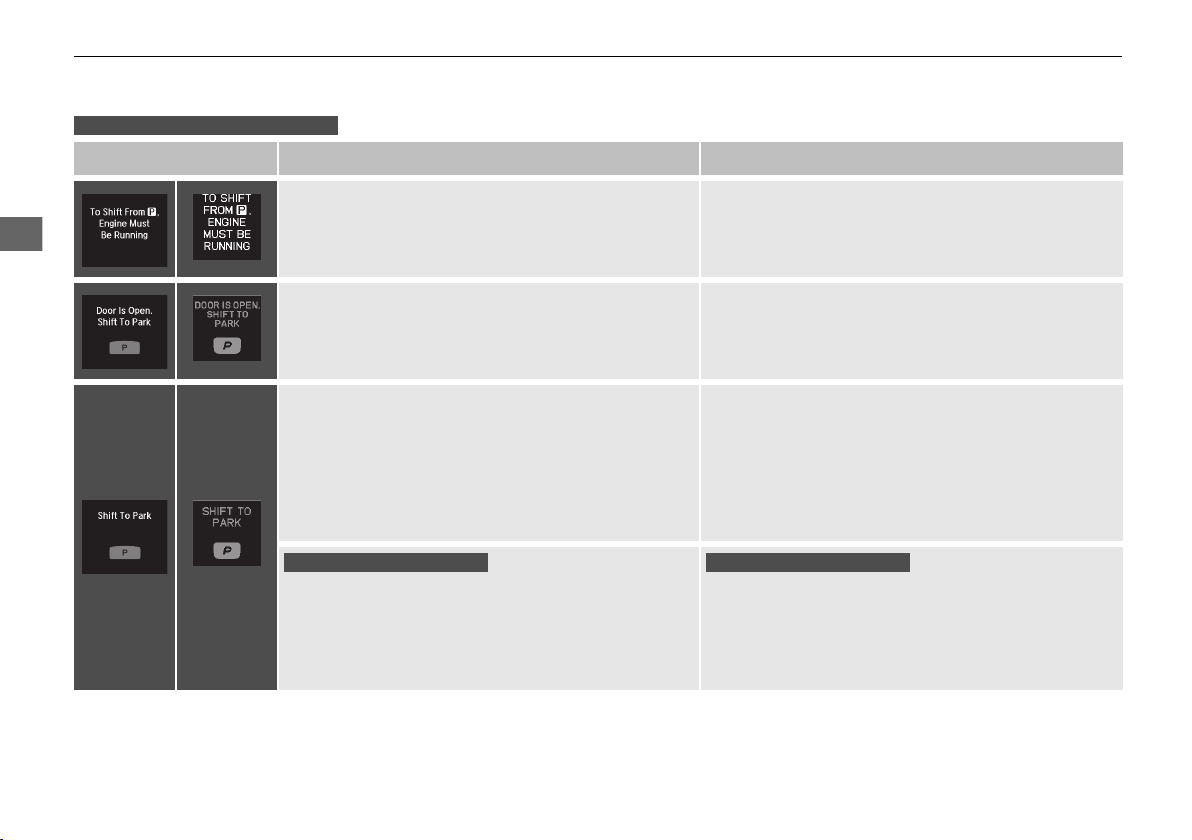
100
uuIndicatorsuMulti-Information Display Warning and Information Messages
Instrument Panel
*1:On the left: Models with full color display
On the right: Models without full color display
Message
*1
Condition Explanation
●
Appears when you attempt to change to another
gear position with the transmission in (P and the
engine OFF.
●
To select another gear position while in (P, the
engine must be ON.
●
Appears when you try to change the gear position
after the position has automatically been changed
to
(P with the driver’s door open and the driver’s
seat belt unfastened.
●
Press the (P button If you leave the vehicle.
●
Appears when you change to (N, and press the
ENGINE START/STOP button within five seconds.
●
Appears when the vehicle is stopped with the
driver’s seat belt unfastened and there is a chance
that the vehicle may roll unintentionally.
●
The gear position remains in (N for 15 minutes,
then automatically switches to
(P.
2 If you want to keep the (N position in
ACCESSORY P. 334
●
Press the (P button before release the brake pedal
when idling, parking or exiting the vehicle.
2 Shift Operation P. 332
●
Appears when the engine stops without the
transmission in (P, and does not restart
automatically.
●
Appears if you open the hood while Auto Idle Stop
activates.
●
If you want to set the power mode to ON, change
the gear position to (P.
●
If you want to start the engine, follow the normal
procedure.
2 Starting the Engine P. 322
Models with electronic gear selector
Models with Auto Idle Stop
Models with Auto Idle Stop
17 ACURA TLX-31TZ36200.book 100 ページ 2016年6月10日 金曜日 午後6時39分
Loading ...
Loading ...
Loading ...