Loading ...
Loading ...
Loading ...
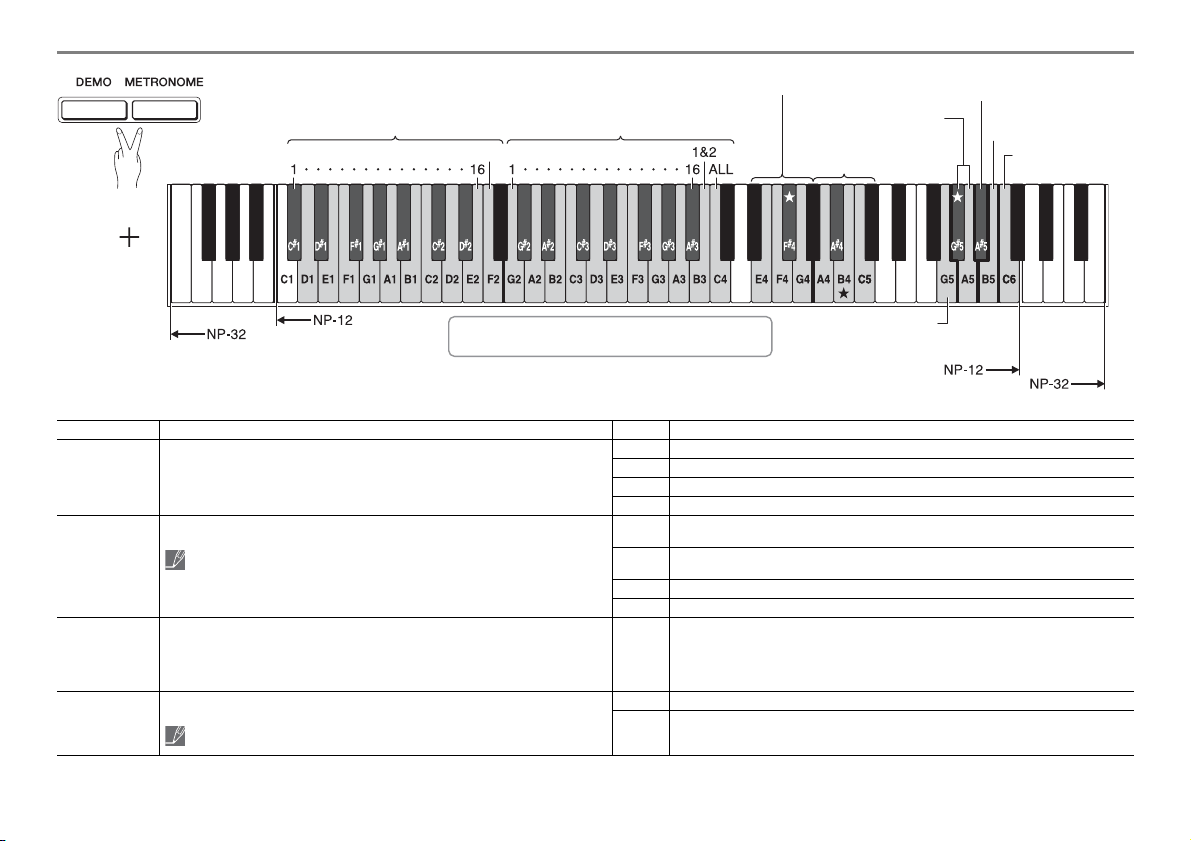
NP-32/NP-12 Owner’s Manual 21
Customizing the Settings
Item Description Keys Settings
Tuning
You can fine tune the pitch of the entire instrument.
Setting range: 414.8Hz - 466.8Hz
E4
Down 0.2Hz
F4
Up 0.2Hz
F#4
440.0Hz (default setting)
G4
442.0Hz
Touch
Sensitivity
You can specify the degree of touch sensitivity (how the sound responds to
your playing strength).
Touch sensitivity cannot be used for the Organ 1 and 2, or Harpsichord 1
and 2 voices.
A4
Fixed: The volume level does not change regardless of whether you play the
keyboard softly or strongly.
A#4
Soft: The volume level does not change much when you play the keyboard softly
or strongly.
B4
Medium: This is the standard piano touch response (default setting).
C5
Hard: You have to hit the keys strongly to produce a loud sound.
Operation
Confirmation
Sounds
When you turn a function on or off, or change a setting, the instrument
produces a sound to confirm the change.
• Ascending sound for on
• Descending sound for off
• Clicks for other settings
G5
Press the G5 key to enable or disable the Operation Confirmation Sounds
(default: enabled).
Auto Power
Off
This function automatically turns the power off if no buttons or keys are
operated for approximately 30 minutes.
When the power is off, turn the power on while holding down the lowest
key disables Auto Power Off.
G#5
Enable (default setting)
A5
Disable
* Refer to the Online Manual “MIDI Reference” for information about “MIDI Transmit/Receive Channel,” “Local Control,” “Program Change” and “Control
Change.”
Tuning
Touch Sensitivity
Auto Power Off
Enable/Disable
Local Control*:
On/Off
Control Change*:
On/Off
Program Change*:
On/Off
Enable/Disable
Operation Confirmation
Sounds
MIDI Transmit Channel* MIDI Receive Channel*
Off
To restore the default setting, press a key marked with .
Loading ...
Loading ...
Loading ...