Loading ...
Loading ...
Loading ...
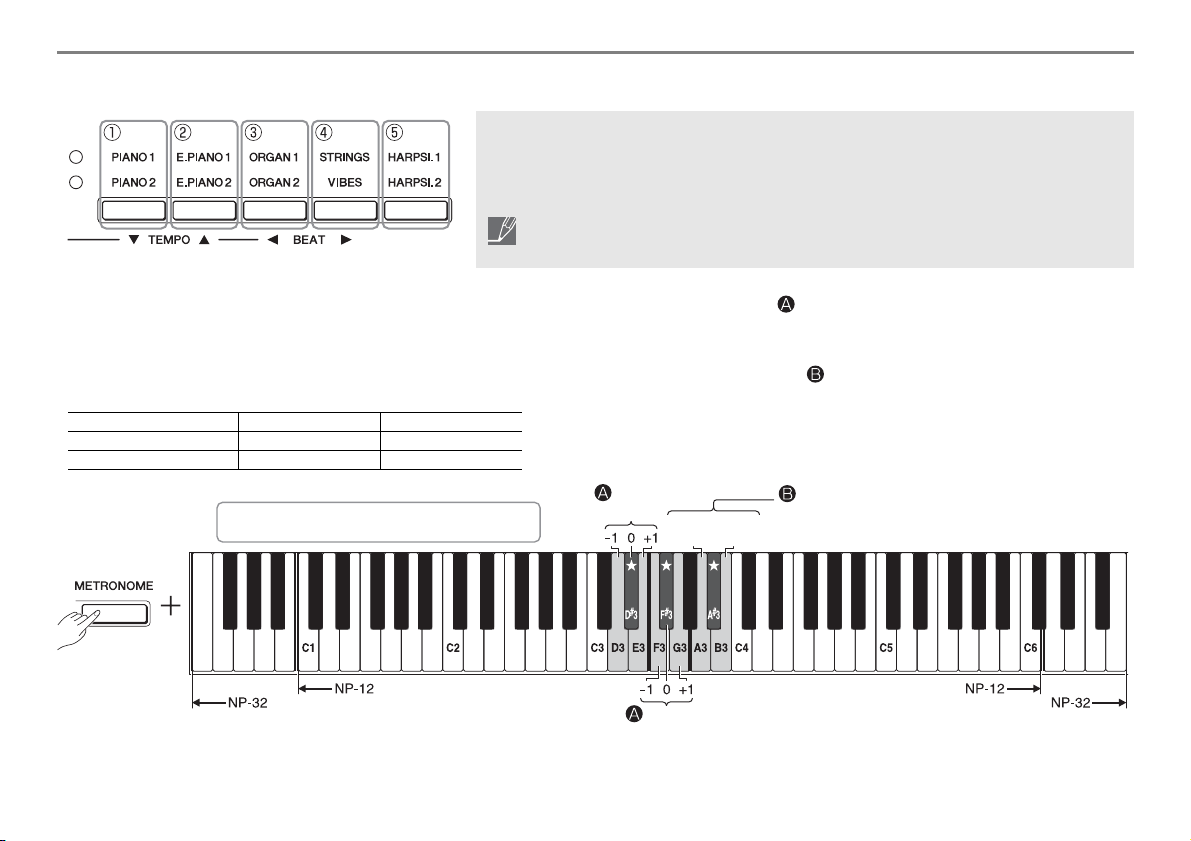
14 NP-32/NP-12 Owner’s Manual
Enjoying the Sounds of the Instrument
Setting the Octave for Voice 1/Voice 2 (Octave Shift)
While holding down [METRONOME], press one of the keys assigned to the Octave Shift (see figure below).
Setting range (Voice 1/Voice 2): –1 - +1 (default setting: 0)
Adjusting the Volume Balance between Voice 1/Voice 2
While holding down [METRONOME], press one of the keys assigned to the Volume Balance (see figure below).
Setting range: –6 - +6 (default setting (A#3); optimum volume balance for the currently layered Voices)
Combining Voices (Dual)
You can layer two Voices and play them simultaneously.
Choose two desired Voices, then press those Voice buttons simultaneously. Press one of
the Voice buttons to exit from Dual.
In Dual, a Voice assigned to a smaller group number will be designated as Voice 1, and a
Voice assigned to a larger group number will be designated as Voice 2 (see the illustration).
You cannot layer two Voices from the same group.
–6 +6
Volume of Voice 1 Minimum Maximum
Volume of Voice 2 Maximum Minimum
• The lamps next to [PIANO 1]/[PIANO 2] indicate the status of Voice 1.
• In Dual, the reverb type assigned to Voice 1 takes priority.
Octave Shift
Voice 2
To restore the default setting, press a key marked with .
Octave
Shift Voice 1
Volume balance between Voice 1/Voice 2
• Press the A3 key to increase the volume of Voice 2, and press
the B3 key to decrease it.
Up
1
Down
1
Loading ...
Loading ...
Loading ...