Loading ...
Loading ...
Loading ...
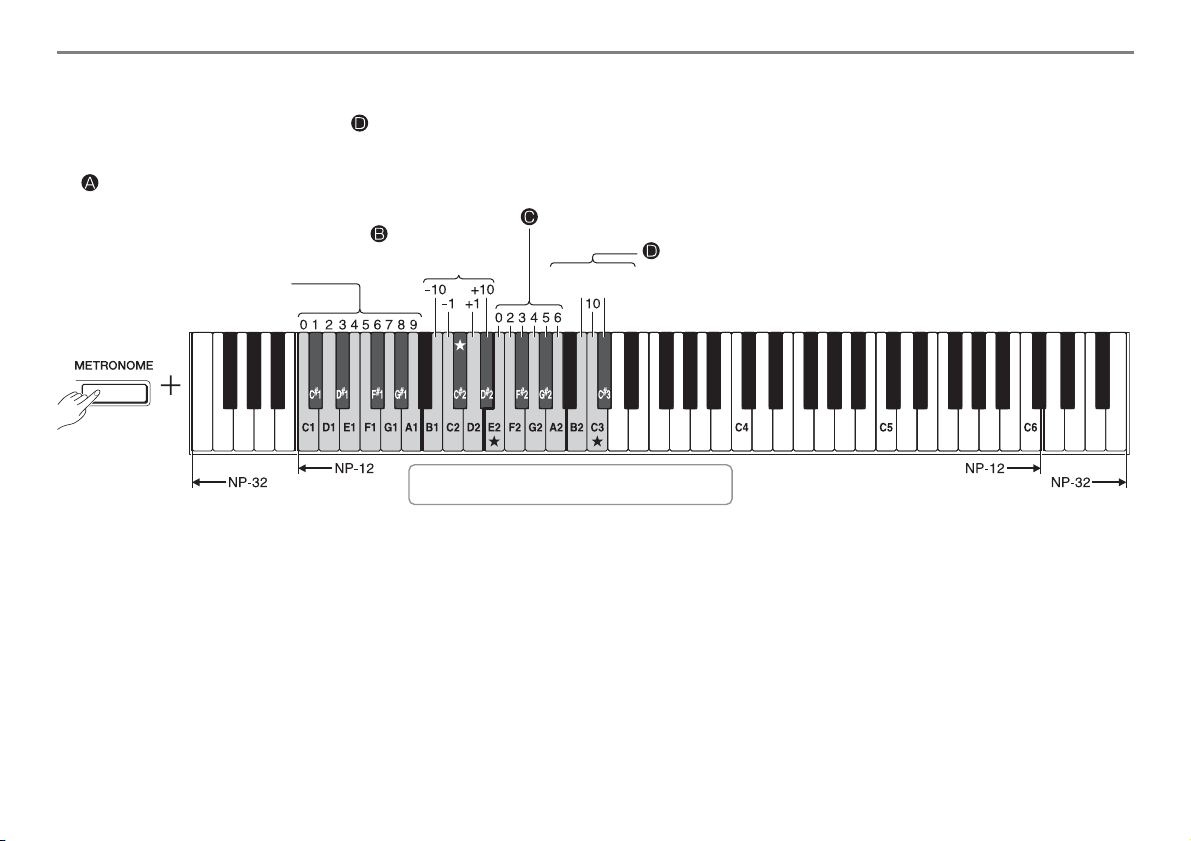
NP-32/NP-12 Owner’s Manual 17
Using the Metronome
Setting the Metronome Using the Keyboard
While holding down [METRONOME], pressing the corresponding keys shown in the illustration below allows you to enter a specific tempo number, adjust
the volume of the metronome (see figure below), and so on.
Entering a specific tempo number
The numbers 0 - 9 are assigned to the keys C1
- A1, respectively (the numbers are shown on
the top panel of the instrument).
For example, to set the tempo to “70”:
Press the G1 (7) and C1 (0) keys in sequence
while holding down [METRONOME].
Increasing or
decreasing the tempo value
in steps of one or ten.
Setting the beat
Adjusting the volume of the metronome
Setting range: 1 - 20 (default setting: 10)
Up
1
Down
1
To restore the default setting, press a key marked with .
Loading ...
Loading ...
Loading ...