Loading ...
Loading ...
Loading ...
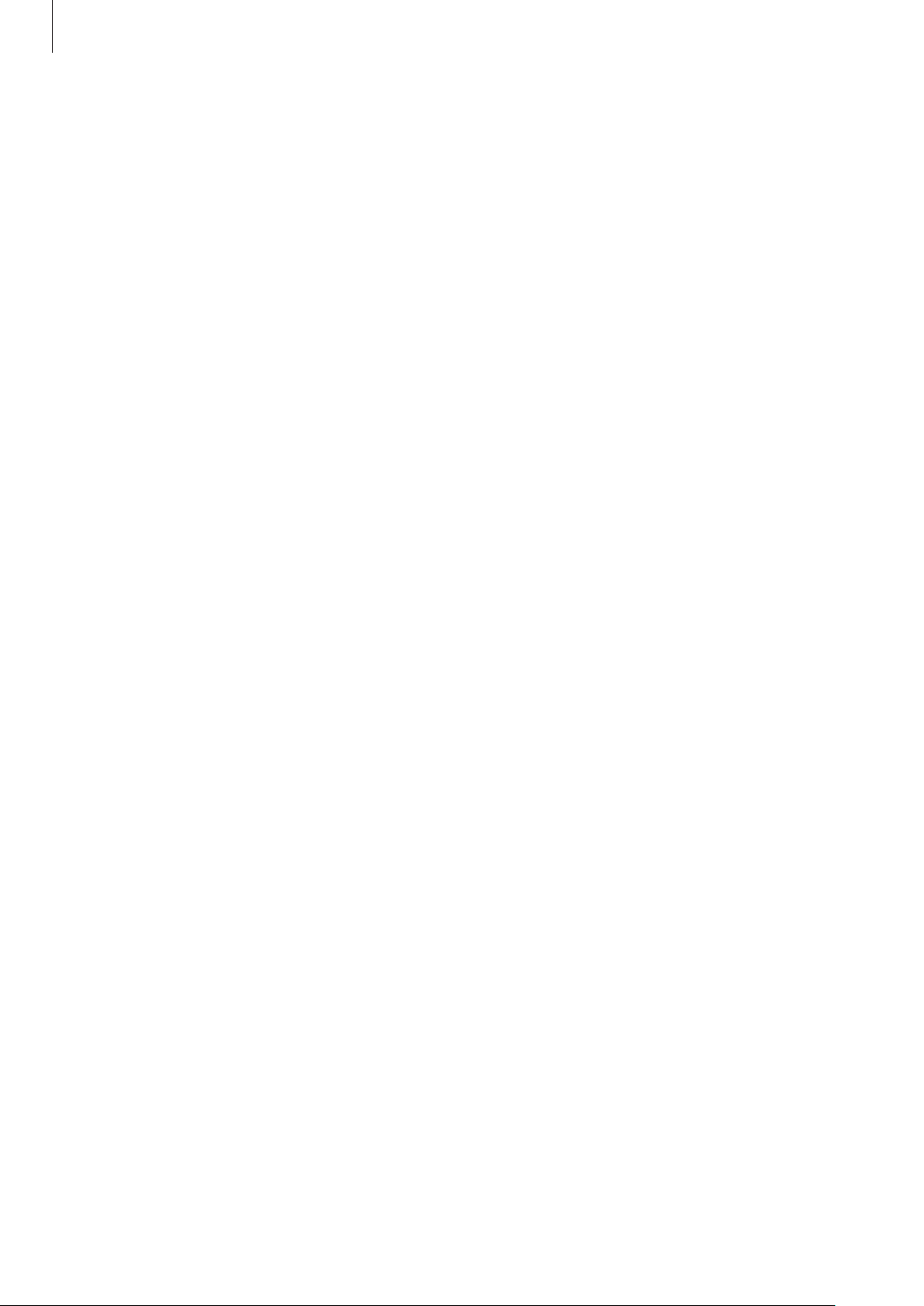
Galaxy Wearable app
40
Backing up data
To back up data saved in your Galaxy Fit
ⓔ
, launch the
Galaxy Wearable
app on your mobile
device, tap
Home
→
Account and backup
→
Back up and restore
→
Back up data
, select
the item to back up, and then tap
Back up now
. The data will be saved in Samsung Cloud.
Backing up data automatically
To automatically back up data saved in your Galaxy Fit
ⓔ
with Samsung Cloud and access it
from other devices whenever you want, launch the
Galaxy Wearable
app on your mobile
device, tap
Home
→
Account and backup
→
Back up and restore
→
Back up data
, and
then tap the
Auto back up
switch to activate it.
About band
View your Galaxy Fit
ⓔ
’s status and other information. You can also update the Galaxy Fit
ⓔ
’s
software.
Launch the
Galaxy Wearable
app on your mobile device, tap
Home
→
About band
.
•
Update band software
: Update the Galaxy Fit
ⓔ
to the latest software.
•
Legal information
: View the legal information for the Galaxy Fit
ⓔ
.
•
Report diagnostic info
: Set the Galaxy Fit
ⓔ
to automatically send the device’s diagnostic
and usage information to Samsung.
•
Device name
: Change the Galaxy Fit
ⓔ
’s name.
•
Device information
: Check the Galaxy Fit
ⓔ
’s information, such as the Bluetooth address
and serial number.
•
Reset band
: Delete all data on your Galaxy Fit
ⓔ
.
•
Restart band
: Restart the Galaxy Fit
ⓔ
.
•
Help
: Check how to use the Galaxy Fit
ⓔ
and set the supported features for the
Galaxy Fit
ⓔ
.
Loading ...
Loading ...
Loading ...