Loading ...
Loading ...
Loading ...
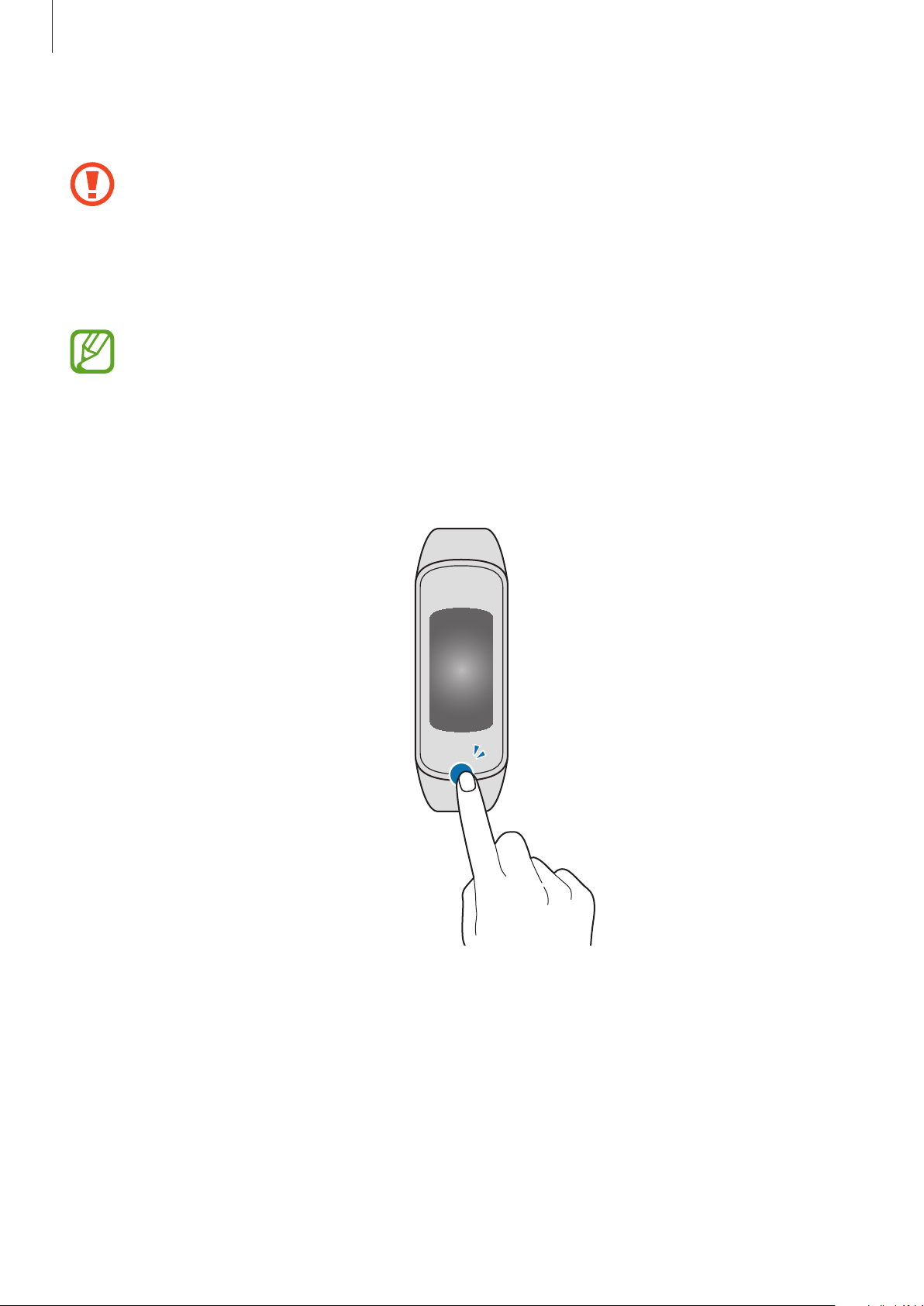
Getting Started
20
Screen
•
Do not allow the screen to come into contact with other electronic devices.
Electrostatic discharges can cause the screen to malfunction.
•
To avoid damaging the screen, do not tap it with anything sharp.
•
It is recommended not to use fixed graphics on part or all of the screen for
extended periods. Doing so may result in afterimages (screen burn-in) or ghosting.
•
The screen works well when you tap the screen. Because the screen is not a
touchscreen, your swipes do not work.
•
It is recommended to use fingers when you use the screen.
You can move to another page by tapping the screen with your finger. The
Galaxy Fit
ⓔ
recognises well when you tap the same position shown in the figure below.
Loading ...
Loading ...
Loading ...