Loading ...
Loading ...
Loading ...
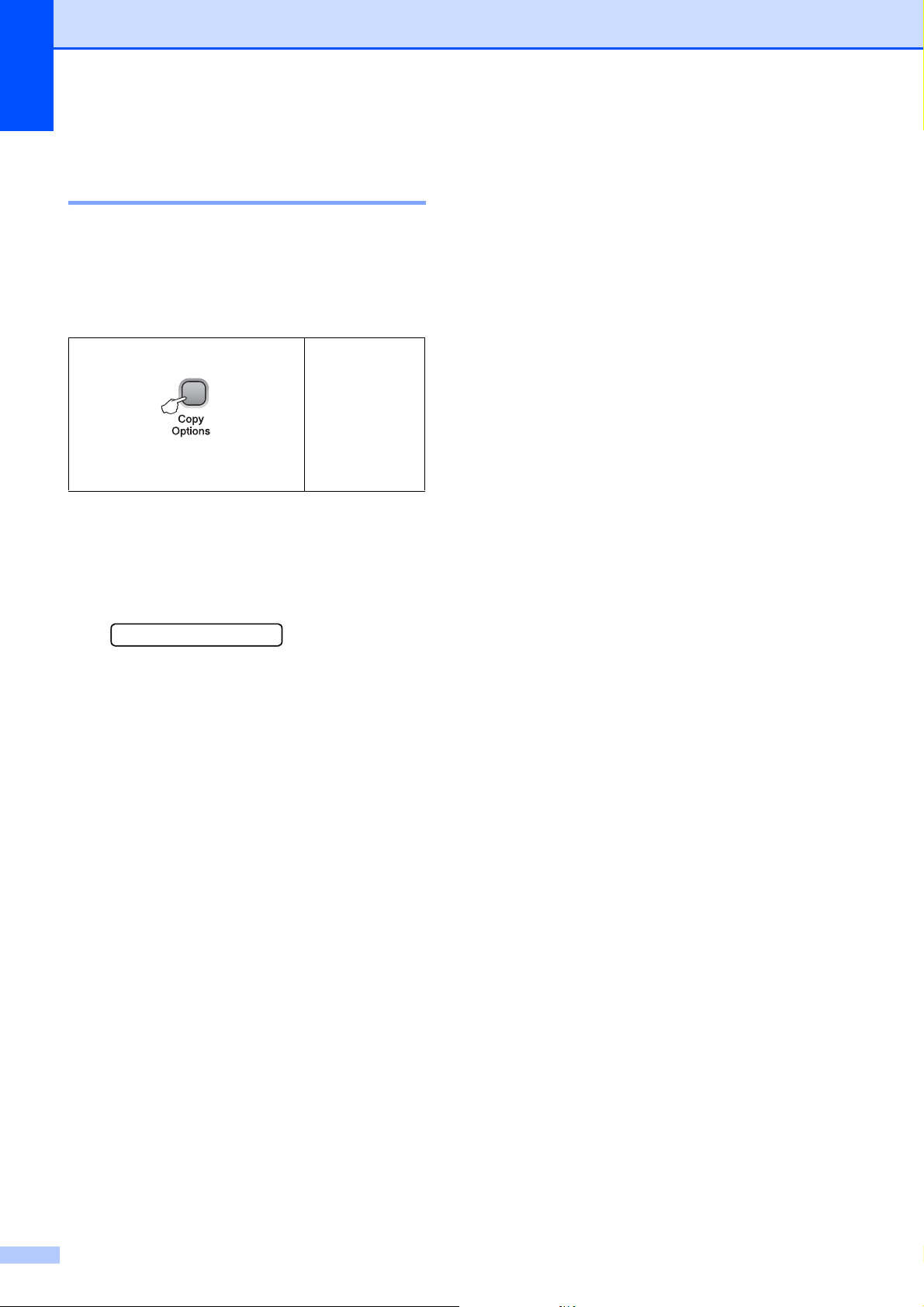
Chapter 4
26
Adjusting Brightness and
Contrast 4
Brightness 4
To temporarily change the brightness setting,
follow the instructions below:
a Load your document.
b Press Copy Options and a or b to
choose Brightness.
Press OK.
-nnonn+ e
c Press a to make a lighter copy or press
b to make a darker copy.
Press OK.
d Press Black Start or Color Start.
To change the default setting follow the
instructions below:
a Press Menu.
b Press a or b to choose 1.Copy.
Press OK.
c Press a or b to choose 4.Brightness.
Press OK.
d Press a to make a lighter copy or press
b to make a darker copy.
Press OK.
e Press Stop/Exit.
Contrast 4
Adjust the contrast to help an image look
sharper and more vivid.
The contrast can only be changed through
the menu default setting.
a Press Menu.
b Press a or b to choose 1.Copy.
Press OK.
c Press a or b to choose 5.Contrast.
Press OK.
d Press a or b to increase or decrease the
contrast.
Press OK.
e Press Stop/Exit.
Press
and then a or b to choose
Brightness
-nnonn+
Loading ...
Loading ...
Loading ...
