Loading ...
Loading ...
Loading ...
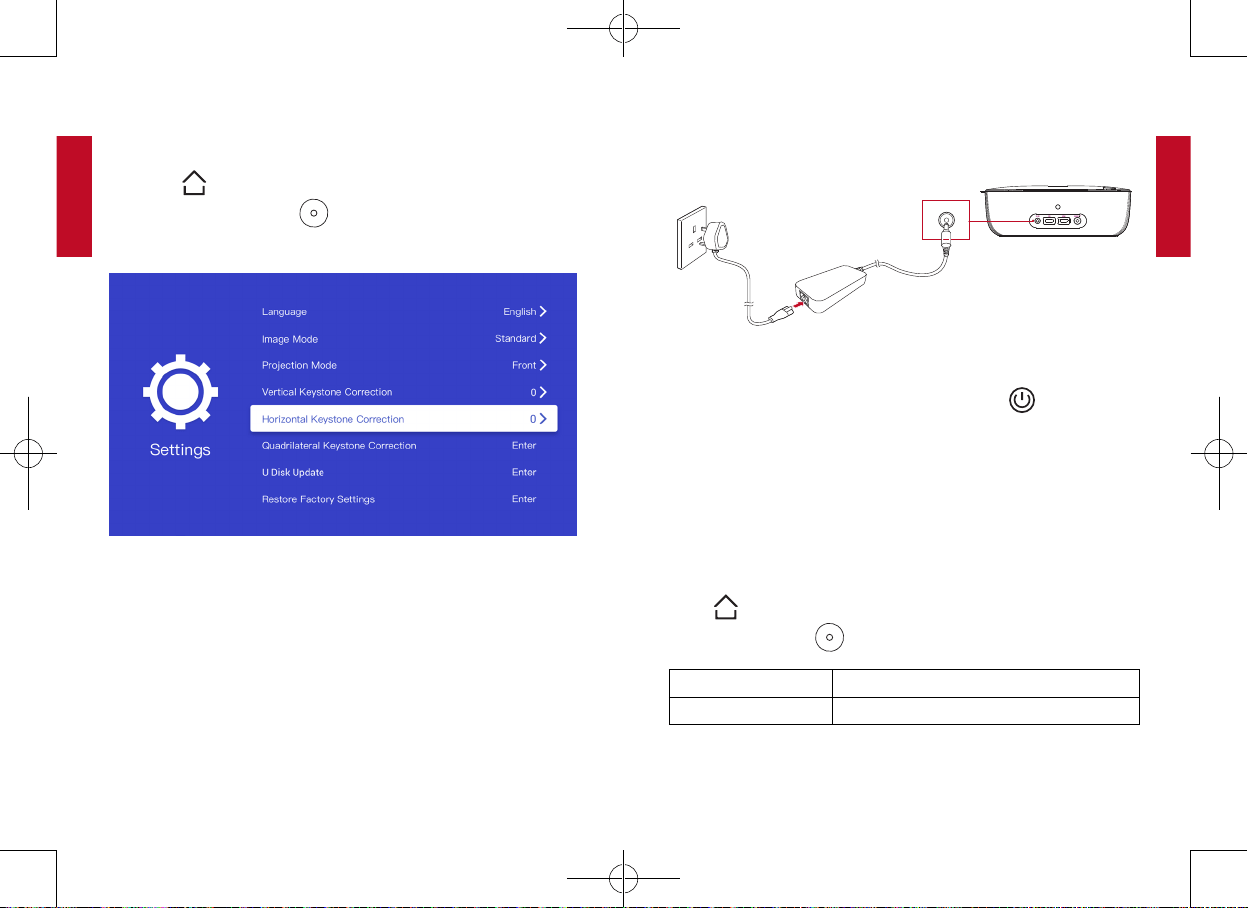
English
English
10 11
3. CorrectKeystone
It is unnecessary to tilt this projector towards the projection
surface. To correct the keystone:
①
Press on the remote control to access the home menu,
select [Settings] and press .
The Settings menu will show as below.
②
Manually adjust the keystone values in this projector’s menu
settings.
4. PreparetheRemoteControl
The remote control comes with two AAA batteries.
①
For rst-time use, remove the battery insulation tab to activate
the remote control batteries.
②
To replace the batteries, slide to open the battery compartment,
insert new batteries (matching the polarity (+/-) indicated), and
close the battery compartment.
5. PowerOn
①
Connect this projector to the outlet by using the provided power
cord and adapter.
AC-IN
②
Remove the lens cover.
③
Press the power button on the front panel or on the remote
control once.
④
Turn this projector towards a flat, white projection surface.
⑤
To focus the image, rotate the lens.
6. Settings
Go through the setup process when you turn on this projector for
the rst time.
Press on the remote control to access the home menu, select
[Settings] and press .
[Language] Select an on-screen language.
[Image Mode] [Standard] / [Bright]
51005001300_D2240_INT_Manual_120X140mm_20181106_V01.indd 10-11 2018\11\8 星期四 15:46:08
Loading ...
Loading ...
Loading ...