Loading ...
Loading ...
Loading ...
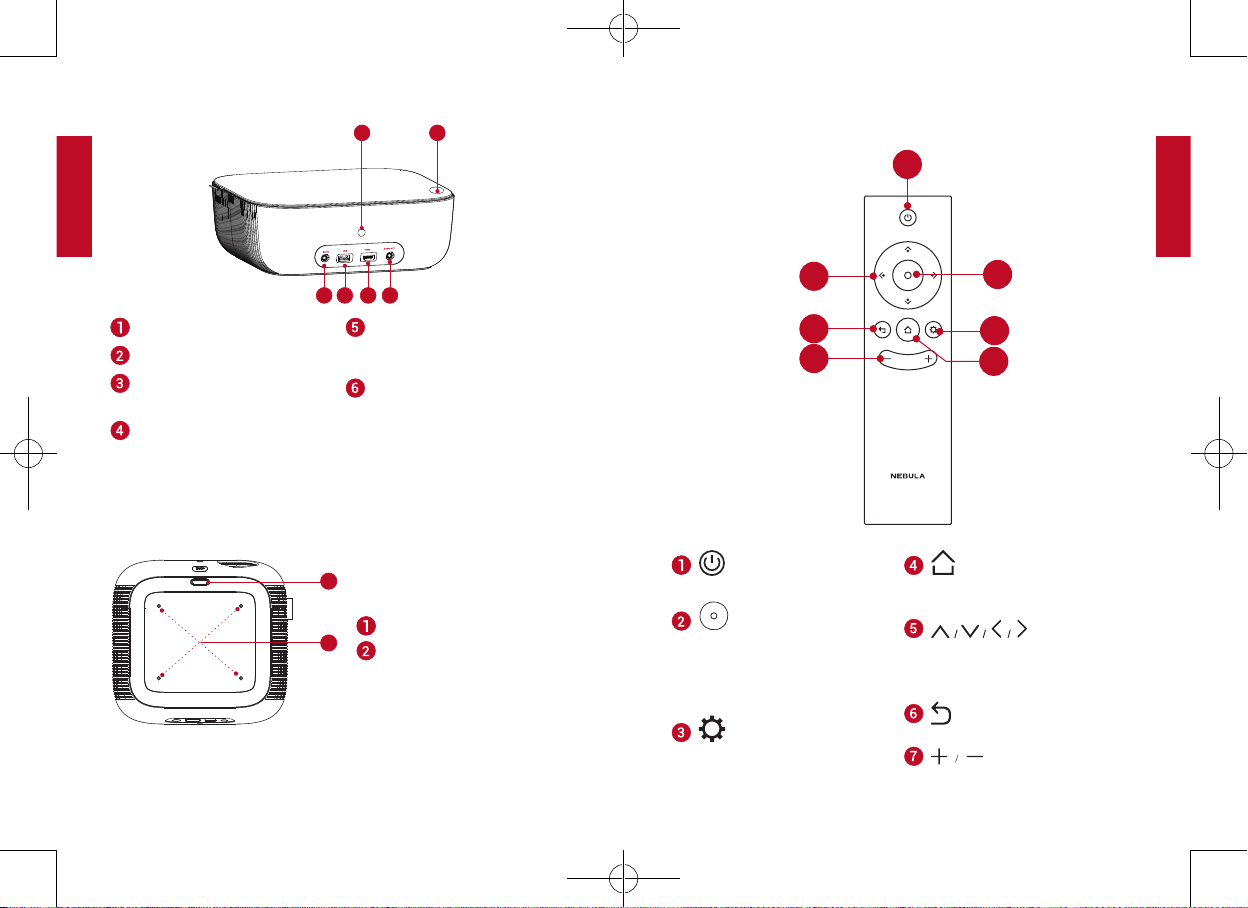
English
English
06 07
Rear View
3
5 6
4
1
2
IR receiver
Power button
AC-IN
• Connect to power supply
USB
• Connect to a USB storage
device
HDMI
• Connect to a playback
device with HDMI output
AUDIO OUT
• Connect to headphone or
external speaker
2. BottomView
1
2
Flip stand slot
Mounting slot
RemoteControl
2
7
3
4
6
5
1
• Power on / off
• Press to conrm a
selection or entry
• Pause / resume during
play
• Press to display the
keystone correction values.
• Press to access the home
menu
Navigation
buttons
• Navigate menus or adjust
the selected contents
• Return to a previous menu
• Volume up / down
51005001300_D2240_INT_Manual_120X140mm_20181106_V01.indd 6-7 2018\11\8 星期四 15:46:05
Loading ...
Loading ...
Loading ...