Loading ...
Loading ...
Loading ...
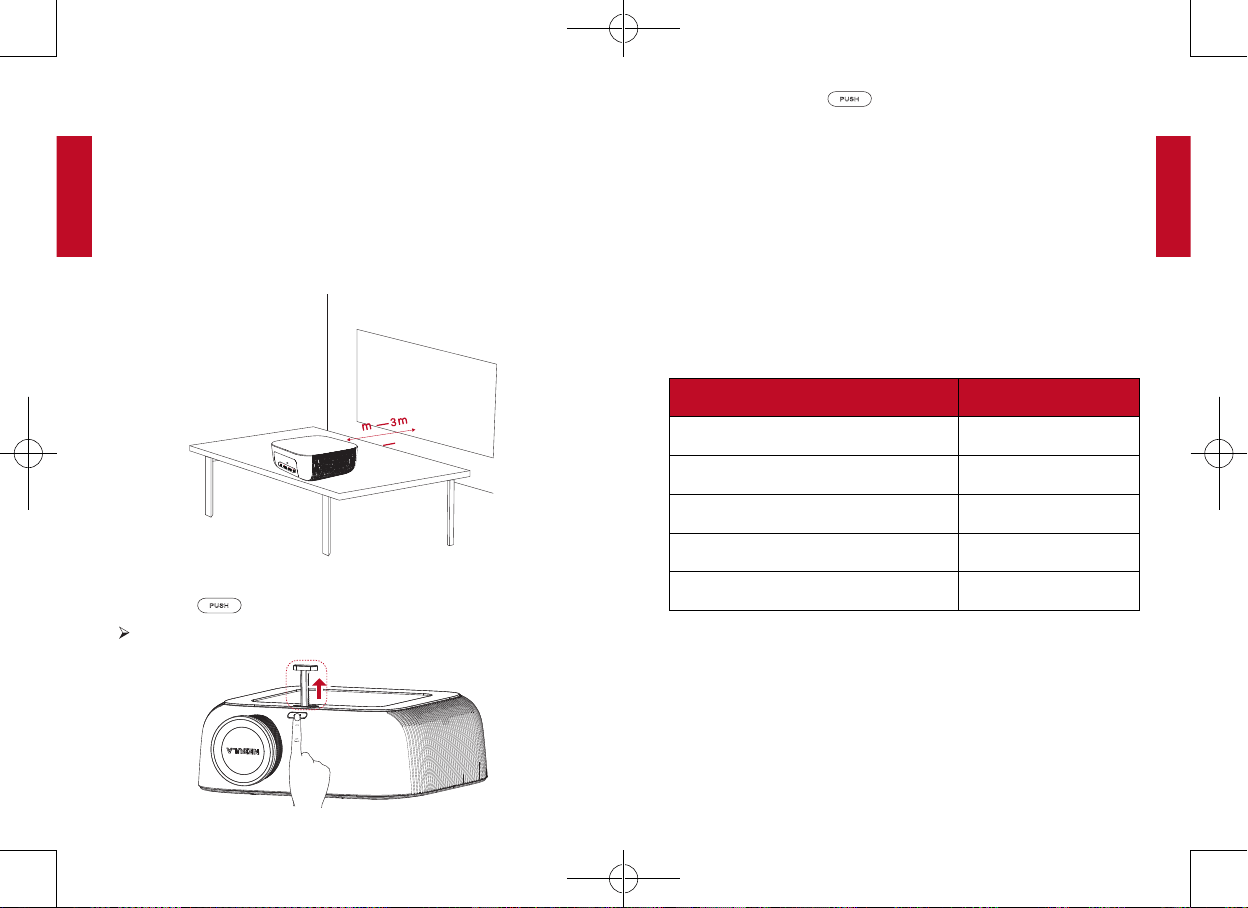
English
English
08 09
GettingStarted
1. Placement
Place Nebula Prizm II on a flat, stable foundation squarely in front
of the projection surface. For best results, the projection surface
shall be white and flat. The distance between this projector and the
projection surface must be a minimum of 1 meter (39.4 inches)
and a maximum of 3 meters (118 inches).
1
39.4”
118”
The Nebula Prizm II comes with a flip stand. To use the flip stand:
①
Press the button.
The flip stand pops out.
②
After use, press the button again, and simultaneously
hold the stand to push it back to the slot.
Note: You can also install your projector in the following ways: from
the rear, front ceiling and rear ceiling. Make sure you select the
correct Projection Mode option in this projector’s menu settings.
2. SelectProjectionDistance
The distance between this projector and the projection surface
determines the approximate size of the image. Use the table below
to determine approximately how far to place this projector from the
screen based on the size of the projected image.
Screen size (length × width) Projection distance (m)
50 inches (110 cm × 62 cm) 1.5 m
55 inches (122 cm × 68 cm) 1.63 m
80 inches (177 cm × 100 cm) 2.33 m
100 inches (221 cm × 124 cm ) 2.88 m
120 inches (266 cm × 150 cm ) 3.43 m
51005001300_D2240_INT_Manual_120X140mm_20181106_V01.indd 8-9 2018\11\8 星期四 15:46:07
Loading ...
Loading ...
Loading ...