Loading ...
Loading ...
Loading ...
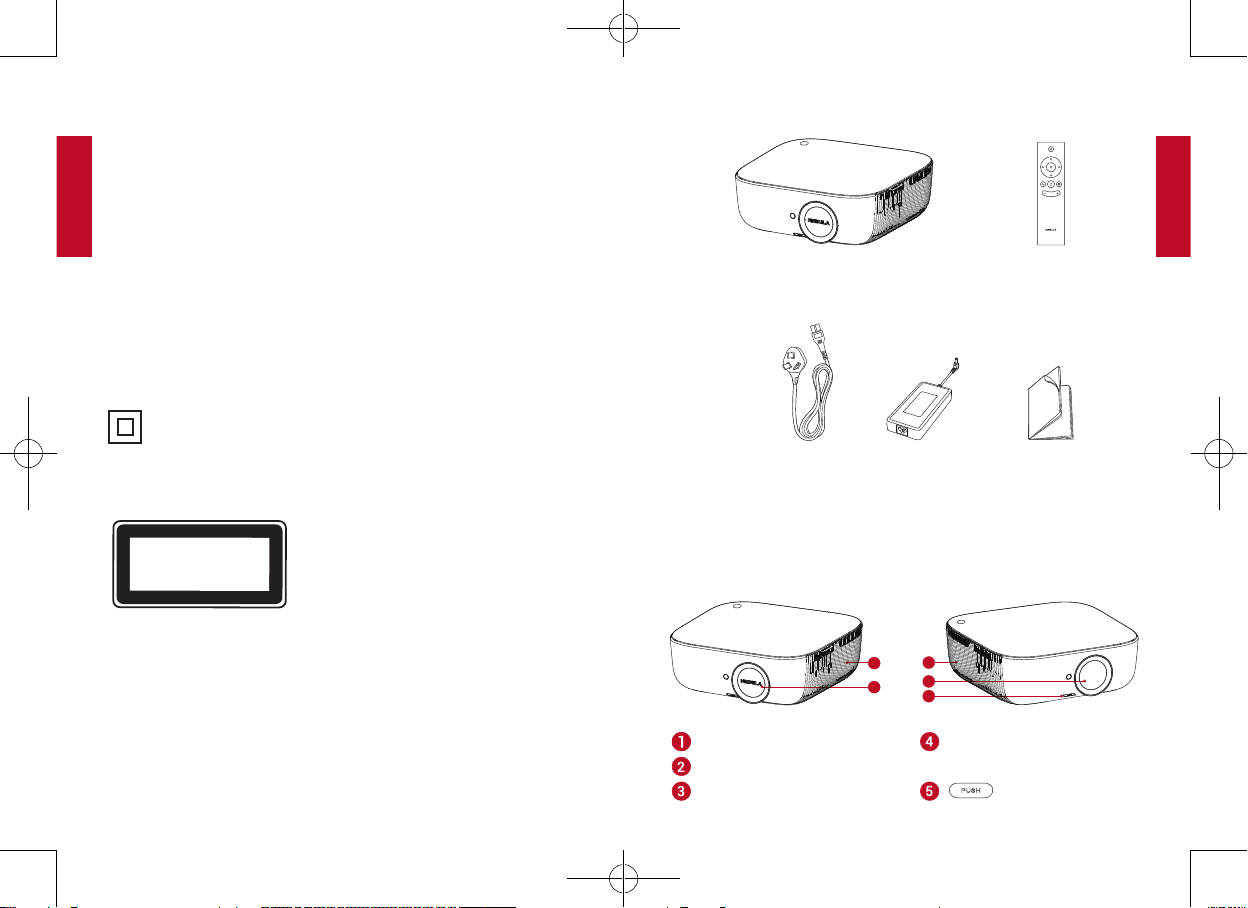
English
English
04 05
• Do not use any liquid cleaning agents to clean the lens as
they may damage the protective coating on the lens.
• Wipe the surfaces gently. Be careful that you do not scratch
the surfaces.
• Use lens cleaning paper to clean the lens of this projector.
Repairs
• Do not make any repairs to the device yourself. Only have
your device repaired by an authorized service center.
• Improper maintenance can result in injuries or damage to
the device.
• Refer all servicing to qualied service personnel.
Class II equipment symbol
This symbol indicates that the unit has a double insulation system.
Laser Safety
CLASS 1
LASER PRODUCT
IEC 60825-1:2014. Complies with IEC 62471:2006 Risk Group 2.
Caution
• Possibly hazardous optical radiation emitted from this device.
• Do not stare at the operating beam. The bright light may hurt
your eyes.
What’sIncluded
Main unit
Power cord Power adapter Manual
Remote control
with batteries
Overview
1. FrontView
3
2
1
4
5
Speaker / Air ventilation (inlet)
Lens
• Rotate to adjust focus
Lens cover
Air ventilation (outlet) button
51005001300_D2240_INT_Manual_120X140mm_20181106_V01.indd 4-5 2018\11\8 星期四 15:46:02
Loading ...
Loading ...
Loading ...