Loading ...
Loading ...
Loading ...
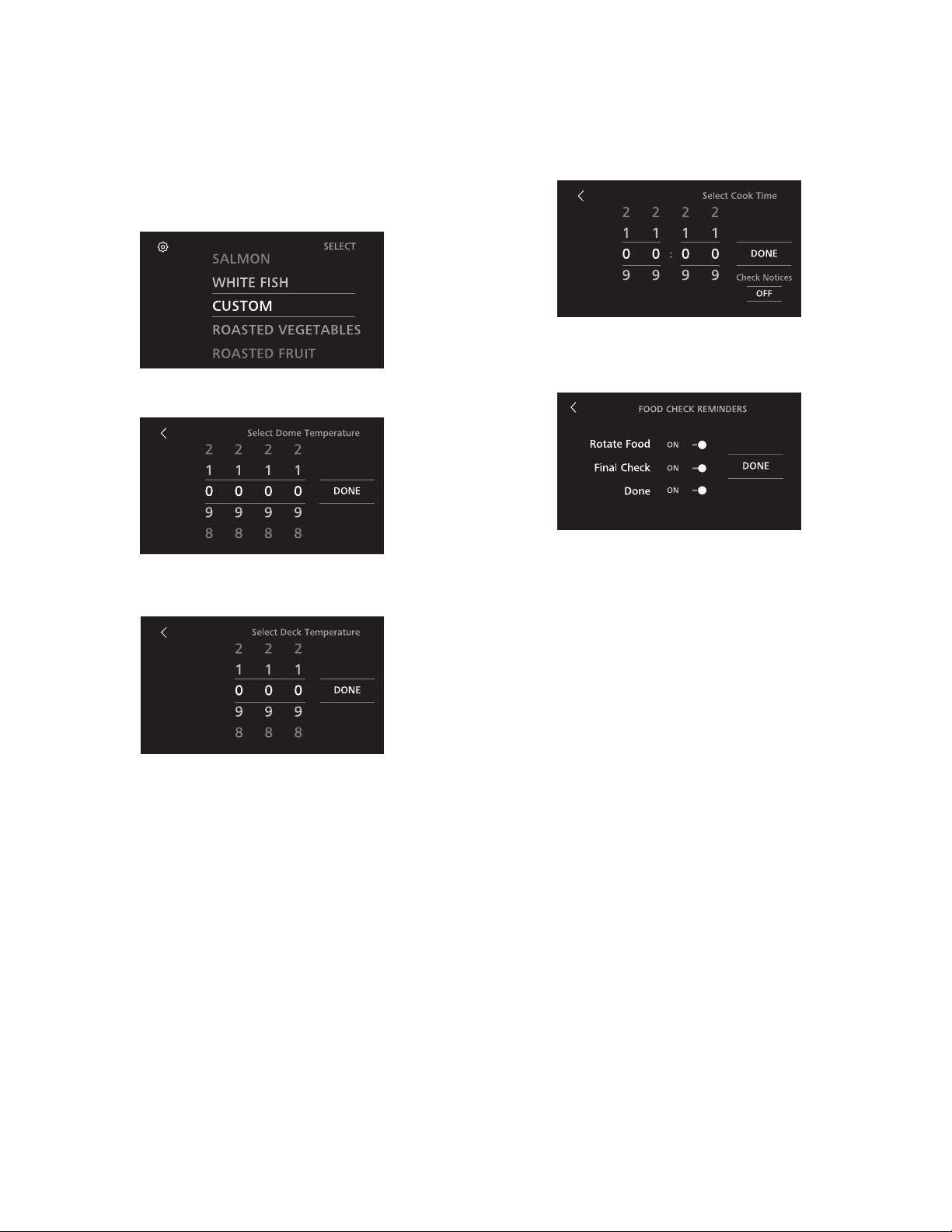
CREATING A CUSTOM PROFILE OR MODIFYING EXISTING PROFILE
1. Select Custom cooking profile to create a NEW custom
profile. To modify an existing profile, select the profile
you wish to modify.
2. Touch Edit to begin the customization sequence.
3. Adjust Dome Temperature using the scroll wheels, then
select Done.
4. Adjust Deck Temperature using the scroll wheels, then
select Done.
5. Set desired Cook Time using the scroll wheels, then
select Done.
6. Toggle reminders by touching the slider, then select
Done. You are ready to use your custom settings!
COOKING INSTRUCTIONS
12 49-80785 Rev. 2
Loading ...
Loading ...
Loading ...