Loading ...
Loading ...
Loading ...
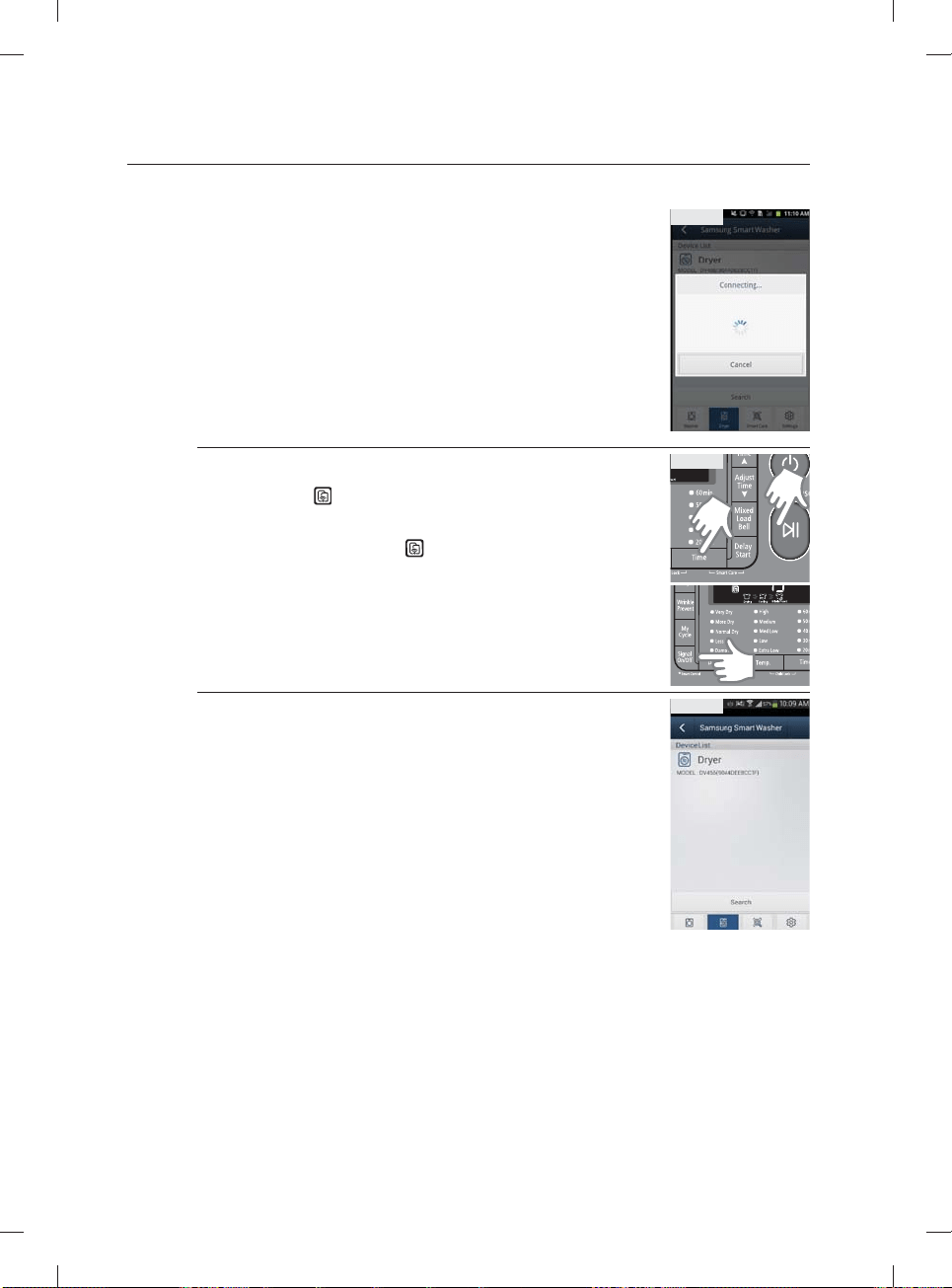
English - 46
Operating instructions, tips
7. Once the Start/Pause button is pressed the “PS” will start to blink.
Once it starts blinking the phone will automatically start to connect.
Figure 8
8. After the “PS” is displayed, press the Temp & Start/Pause buttons
simultaneously for 3 seconds. Please wait until the Smart Control
Enabled icon [
] starts blinking. If the Smart Control enabled icon
starts blinking, press and hold the Signal on/o button for 3 seconds
to activate the Smart Control. If the Smart Control is enabled, the
Smart Control enabled icon [ ] is turned on.
Figure 9
9. Press the dryer name tab to connect to the dryer.
Figure 10
DV455_02836F-08_EN.indd Sec3:46DV455_02836F-08_EN.indd Sec3:46 2013-12-12 5:12:052013-12-12 5:12:05
Loading ...
Loading ...
Loading ...