Loading ...
Loading ...
Loading ...
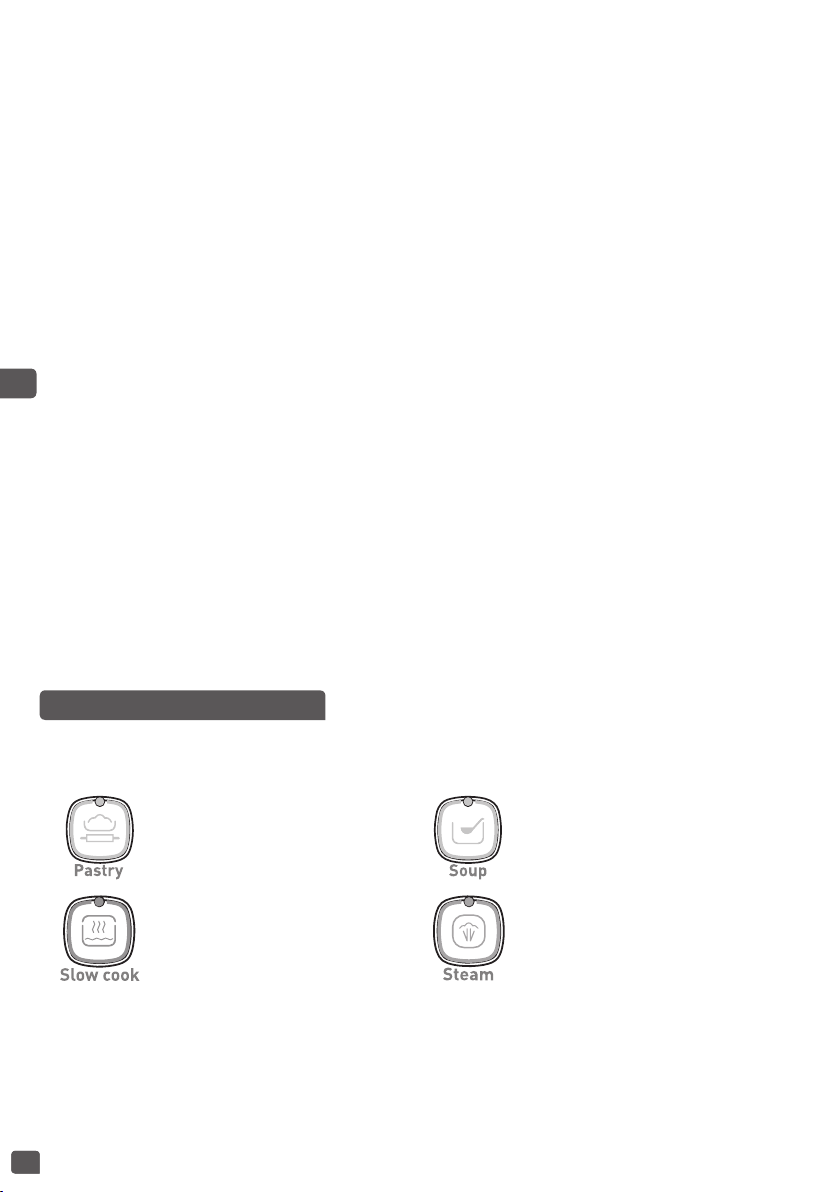
180180
ENEN
FAQs: FREQUENTLY ASKED QUESTIONS
Where should I put i-Companion?
• Put i-Companion on a flat, stable, heat resistant work surface.
• For the best connection between i-Companion and your smartphone/tablet, we recommend you
make any changes required to ensure the connection is at a reasonable distance.
• If the connection indicator (C1) is constantly lit, this shows that your devices are connected.
• If the connection is lost (the connection symbol is shown crossed out), move closer to i-Companion
to re-establish the connection.
What happens if the connection is lost during a recipe?
If the connection between i-Companion and your smartphone/tablet is lost during a recipe, the two
devices will be automatically synchronised as soon as the connection is re-established. You will be able
to carry on with your recipe from the step you were on when the connection was lost.
Can I use i-Companion without the app?
Your appliance may be used without the app. (See first use in unconnected mode).
For this, please refer to the ‘use of the appliance’ paragraph.
However, only the app will enable you to benefit from the many advantages of the connected product.
Can i-Companion be used with more than one smartphone or tablet?
If you wish, you can pair several devices with i-Companion. To do this, pair each device separately. (See
pairing).
However, only one device may be connected at a time.
Must the Bluetooth on my phone by constantly activated?
Bluetooth must be activated in order to synchronise the app with i-Companion.
Must the Bluetooth on my phone by constantly activated?
Bluetooth must be activated in order to synchronise the app with i-Companion.
USE IN UNCONNECTED MODE
Using the control panel (B)
Selecting an automatic programme:
Pastries
(list of sub-programmes)
Soups
(list of sub-programmes)
Stews
(list of sub-programmes)
Steamed dishes
(list of sub-programmes)
Powering up your appliance
Your appliance has an on/off switch marked 0/1. Switch it to 1.
The LCD screen will display all the settings as ‘0’. (See Fig. 9).
In unconnected mode, the i-Companion LCD screen is white.
Loading ...
Loading ...
Loading ...