Loading ...
Loading ...
Loading ...
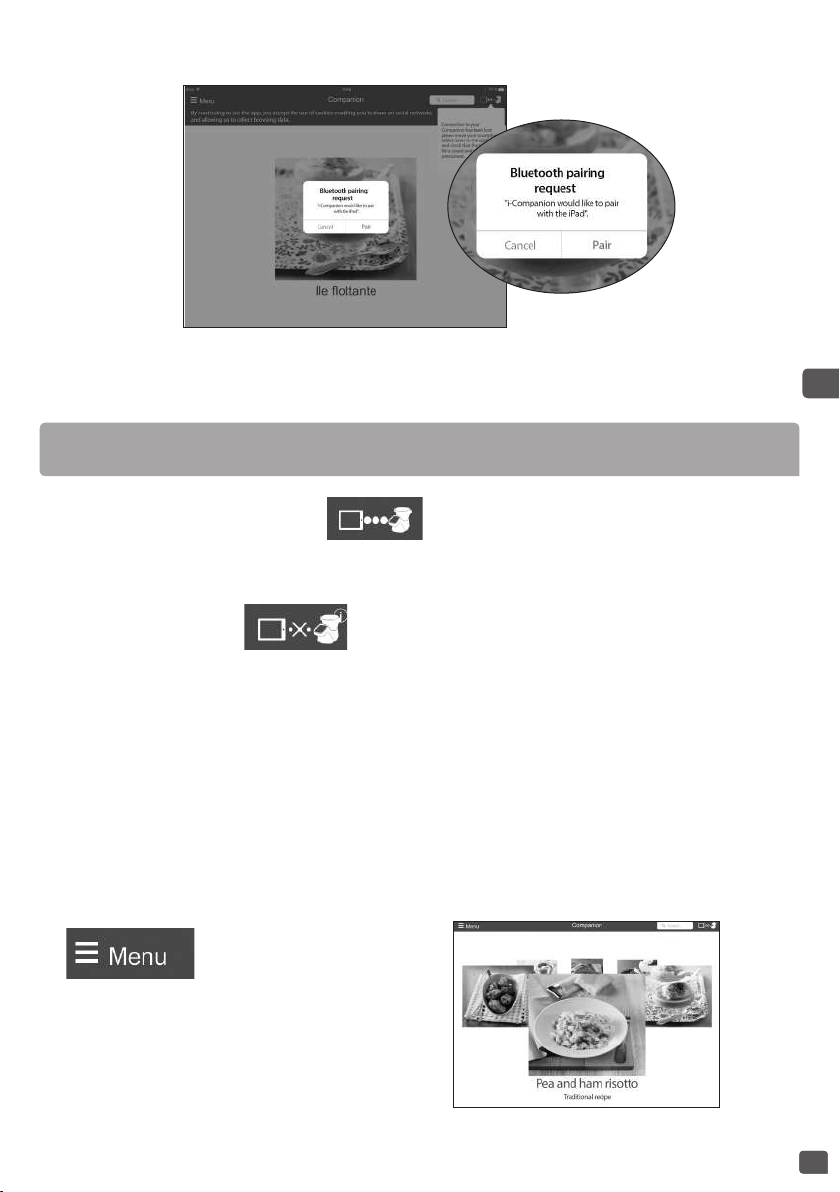
179179
ENEN
• Accept the pairing request displayed on your smartphone/tablet or access the notification centre to
accept the pairing.
When the connection indicator (C1) is constantly lit it indicates that the connection has been
established.
The connection has been successful
Your i-Companion is now connected to your smartphone/tablet. The icon above shows you that the
connection has been established.
The connection has failed
The icon above shows you that the connection has not been established.
Please repeat the following operations:
• AMove close to i-Companion.
• Check that i-Companion is properly plugged into the socket and that the plug is working properly.
• Check that your smartphone/tablet is compatible (see compatibility list at www.tefal.com).
• Check that Bluetooth is activated on your smartphone/tablet.
• Start the pairing steps again, and consult the FAQs (frequently asked questions).
If there is still a problem, make sure that your smartphone/tablet is compatible
If you are using an Android device, make sure that it is one of the compatible models (see compatibility
list at www.tefal.com).
• Access the app menu to see our range of recipes.
In connected mode, during a step-by-step recipe, the
first reset ends the step, and the second reset ends
the recipe.
NB : When the pairing has been carried out, i-Companion will automatically recognise your
smartphone/tablet when you next connect. You will not have to carry out this pairing step again.
Loading ...
Loading ...
Loading ...