Loading ...
Loading ...
Loading ...
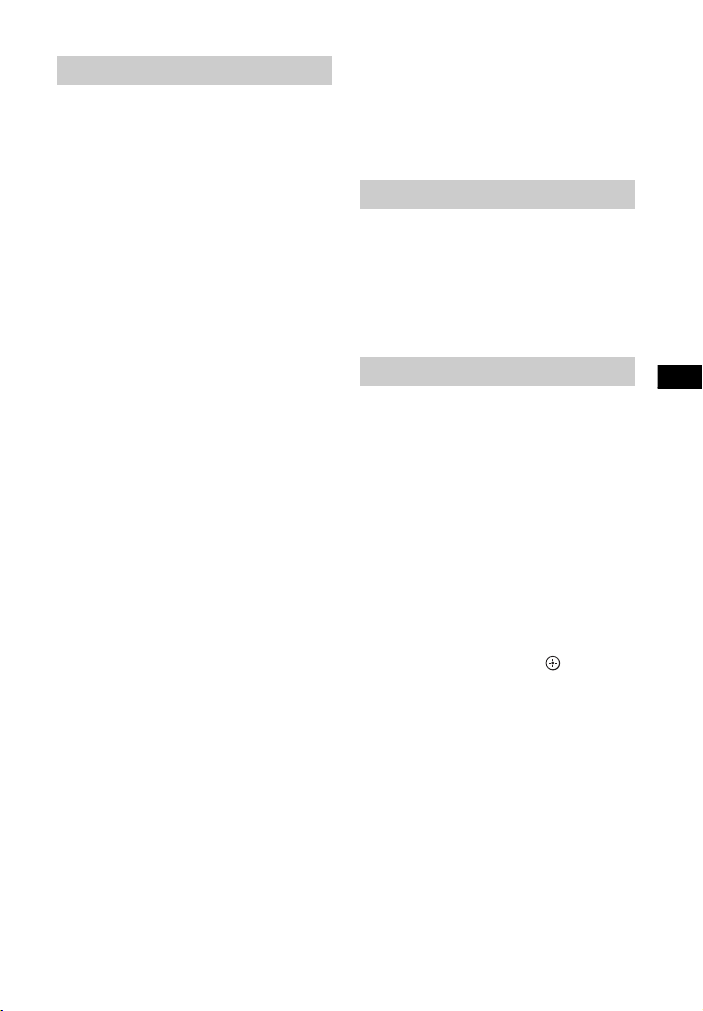
65
GB
Troubleshooting
You cannot connect your PC to the
Internet after [Wi-Fi Protected
Setup™ (WPS)] is performed.
The wireless settings of the router may
change automatically if you use the
Wi-Fi Protected Setup function before
adjusting the settings of the router. In
this case, change the wireless settings
of your PC accordingly.
The system cannot connect to the
network or the network connection
is unstable.
Make sure the wireless LAN router is
on.
Check the network connection
(page 19) and the network settings
(page 56).
Depending on the usage
environment (including the wall
material), radio wave reception
conditions, or obstacles between the
system and the wireless LAN router,
the possible communication distance
may be shortened. Move the system
and the wireless LAN router closer to
each other.
Devices that use a 2.4 GHz frequency
band, such as a microwave,
BLUETOOTH, or digital cordless
device, may interrupt
communication. Move the main unit
away from such devices, or turn off
such devices.
The wireless LAN connection may be
unstable depending on the usage
environment, especially while using
the BLUETOOTH function of the
system. In this case, adjust the usage
environment.
The wireless LAN router you want is
not shown in the wireless network
list.
Press BACK to return to the previous
screen, and try [Wireless Setup] again
(page 19). If the wireless LAN router
you want is still not detected, select
[New connection registration] from
the network list, then select [Manual
registration] to input a network name
(SSID) manually.
You cannot connect the system to
the Internet.
Check the wired or wireless LAN
connection.
Restart the router or wireless LAN
router.
The sound is delayed behind the
picture.
When the sound of the [TV], [HDMI1],
[HDMI2], [HDMI3], or [Analog] input is
played in the wireless multi room
function, the sound of the system is
delayed behind the picture to
synchronize with the sound of other
speakers. If you are bothered by the
time gap between the sound and
picture, press OPTIONS and set
[Multi-room Group Sync] to [Off]. (For
the TV input, press OPTIONS and /
until “M.SYNC” appears on the front
panel display and press (enter)
then / until “OFF” appears on the
front panel display.) The sound of the
system is synchronized with the
picture though the sound output
from other speakers is delayed.
The wireless multi room function
cannot be used on Sony | Music
Center.
Connect the mobile device to the
same network as that of the system.
Wireless LAN Connection
Internet Connection
Wireless Multi Room
Loading ...
Loading ...
Loading ...