Loading ...
Loading ...
Loading ...
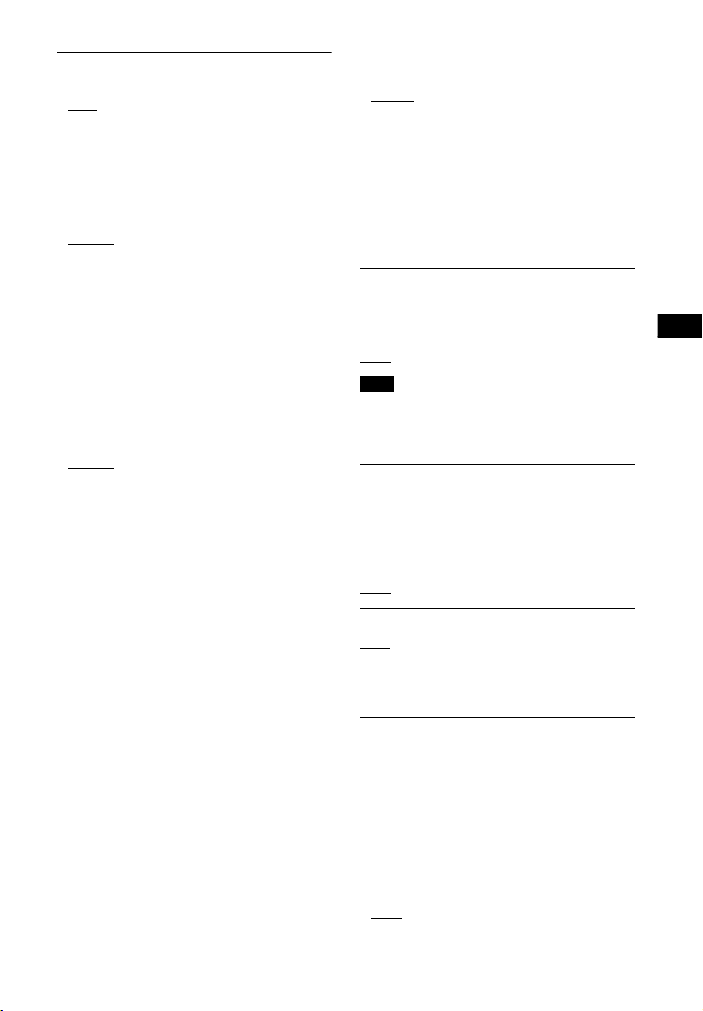
55
GB
Using the Various Functions/Settings
[HDMI Settings]
• [Control for HDMI] (page 47)
[On]
: The Control for HDMI function is
enabled. Devices connected with an
HDMI cable can control each other.
[Off]: Off
• [Standby Linked to TV] (page 48)
This function is available when you set
[Control for HDMI] to [On].
[Auto]: If the input of the system is
[TV], [HDMI1], [HDMI2], or [HDMI3], the
system turns off automatically when
you turn off the TV.
[On]: The system turns off
automatically when you turn off the TV
regardless of the input.
[Off]: The system does not turn off
when you turn off the TV.
•[Standby Through] (page49)
This function is available when you set
[Control for HDMI] to [On].
[Auto]: Signals are output from the
system’s
HDMI OUT (ARC) jack when
the TV is turned on while the system is
not turned on. The system standby
power consumption can be reduced
more than when set to [
On].
[
On]: Signals are always output from
the system’s
HDMI OUT (ARC) jack
when the system is not turned on. If
you connect a TV other than those
manufactured by Sony, we
recommend that you select this
setting.
[
Off]: Signals are not output from the
system’s
HDMI OUT (ARC) jack when
the system is not turned on. Turn on
the system to enjoy on the TV content
of a device connected to the system.
The system standby power
consumption can be reduced more
than when set to [
On].
• [TV Audio Input Mode] (page 48)
Set this function when the system is
connected to a TV’s HDMI IN jack that
is compatible with Audio Return
Channel. The Audio Return Channel
function is available when you set
[Control for HDMI] to [On].
[Auto]
: You can listen to TV sound
from the speakers of the system.
[Optical]: Use this setting when an
optical digital cable is connected.
• [HDMI Signal Format]
You can select the HDMI signal format
for the input signal. For details, see
“Setting the HDMI Signal Format to
Watch 4K Video Content” (page 17).
[Quick Start/Network Standby]
[On]: Shortens the startup time from
standby mode. You can operate the
system quickly after turning it on.
[Off]
: Off
If you agree to use the Chromecast built-in
function, [Quick Start/Network Standby]
automatically switches to [On].
[Auto Standby]
[On]: Turns on the [Auto Standby]
function. When you do not operate the
system for about 20 minutes, the
system enters standby mode
automatically.
[Off]
: Off
[Software Update Notification]
[On]: Sets the system to inform you of
latest software version information
(page 52).
[Off]: Off
[Auto Update Settings]
• [Auto Update]
[On]: Software update is automatically
executed between 2 a.m. and 5 a.m.
local time in the selected [Time Zone]
while this system is not in use. If you
select [Off] in [Quick Start/Network
Standby], software update is
performed after you turn off the
system.
[Off]
: Off
Note
Loading ...
Loading ...
Loading ...