Loading ...
Loading ...
Loading ...
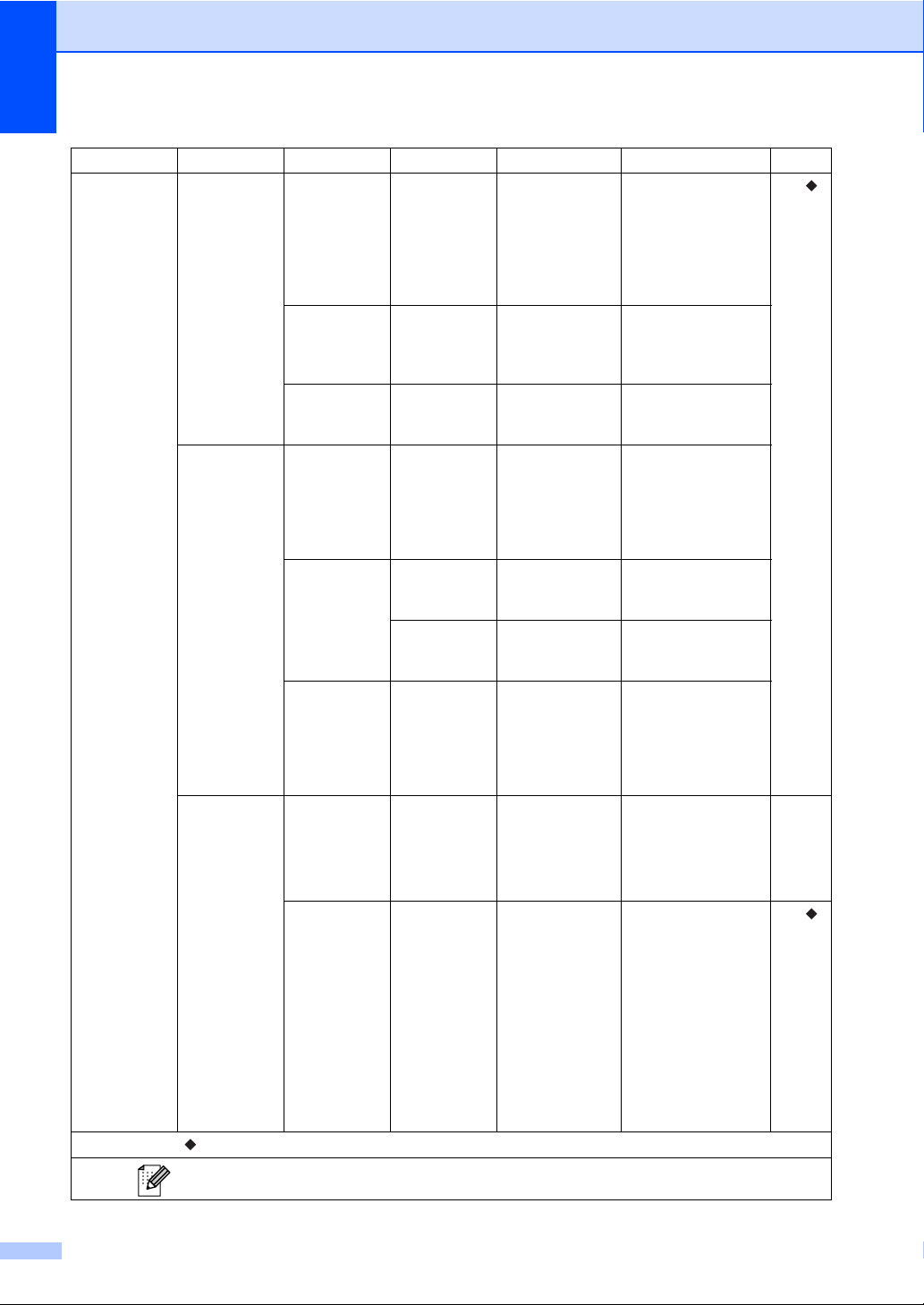
132
Fax
(Continued)
Setup Receive
(Continued)
Print Density
— -2
-1
0*
+1
+2
Makes printouts
darker or lighter.
See .
Fax Rx Stamp
— On
Off*
Prints the received
time and date on the
top of the received
faxes.
Duplex — On
Off*
Prints received faxes
on both sides of the
paper.
Setup Send Batch TX — On
Off*
Combines delayed
faxes going to the
same fax number at
the same time of day
into one
transmission.
Coverpage Setting
Print Sample
— You can print a
sample of the fax
cover page.
Coverpage Message
— Set up your own
comments for the fax
cover page.
Destination
— Display*
Hidden
Sets the machine to
display the
destination
information on the
LCD screen during
fax sending.
Report Setting
Transmission
— On
On+Image
Off*
Off+Image
Choose the initial
setup for the
Transmission
Verification Report.
29
Journal Period
—
Every 50 Faxes
*
Every 6 Hours
Every 12 Hours
Every 24 Hours
Every 2 Days
Every 7 Days
Off
Sets the interval for
automatic printing of
the Fax Journal.
If you have chosen
other than Off and
Every 50 Faxes,
you can set the time
for the chosen option.
If you have chosen
Every 7 Days, you
can also set the day
of the week.
See .
Level 1 Level 2 Level 3 Level 4 Options Descriptions Page
See Advanced User's Guide.
The factory settings are shown in Bold with an asterisk.
Loading ...
Loading ...
Loading ...
