Loading ...
Loading ...
Loading ...
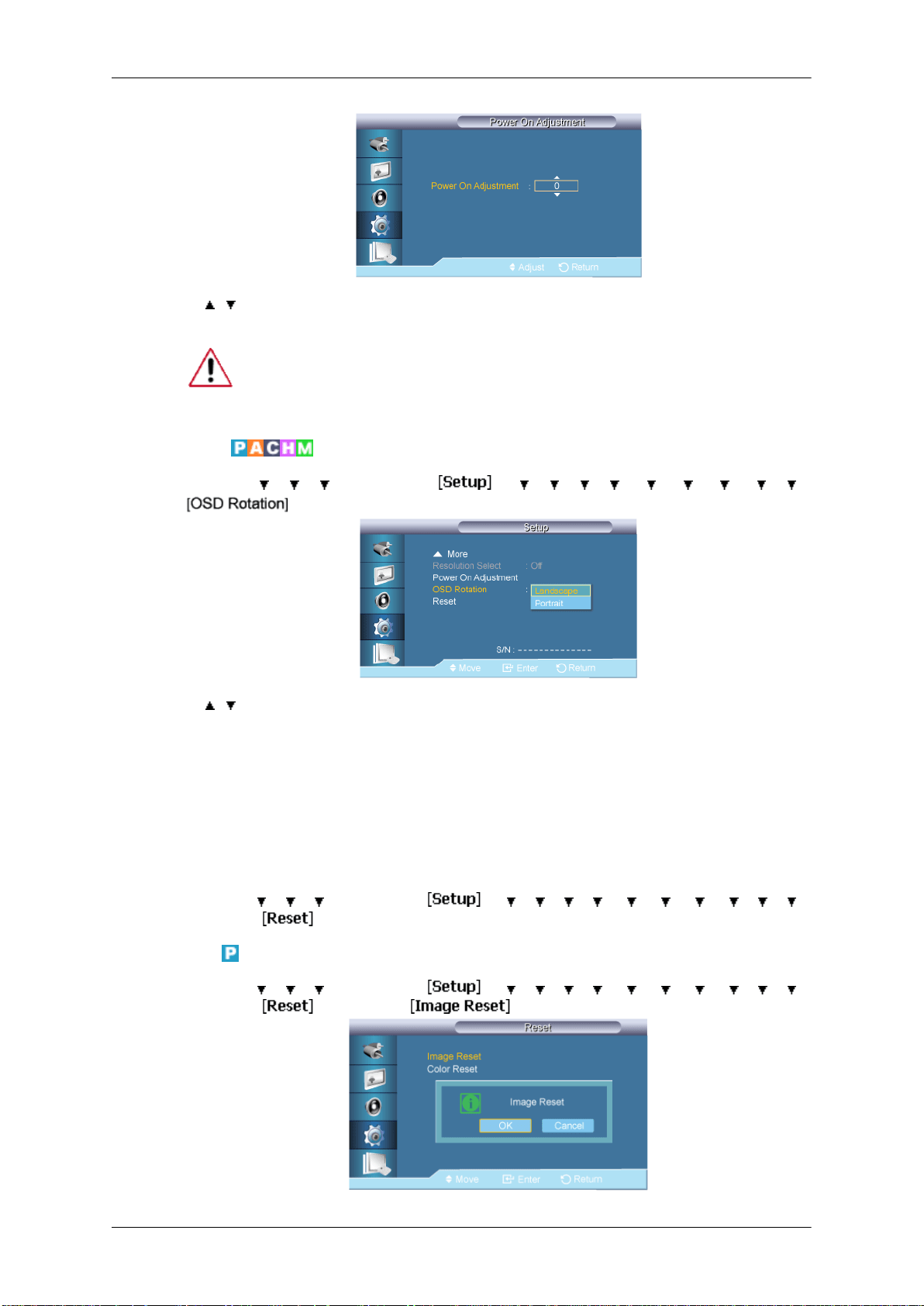
→ , → ENTER
Adjusts the Power On time for the screen.
Caution: Set the Power On time to be longer to avoid overvoltage.
OSD Rotation
MENU → → → →
ENTER →
→ → → → → → → → → →
→ , → ENTER
Rotates the menu horizontally or vertically.
1. Landscape
2. Portrait
Reset
Reverts the product settings to factory defaults.
MENU → → → →
ENTER →
→ → → → → → → → → → →
ENTER →
Image Reset
MENU → → → →
ENTER →
→ → → → → → → → → → →
ENTER →
→ ENTER →
Adjusting the LCD Display
90
Loading ...
Loading ...
Loading ...