Loading ...
Loading ...
Loading ...
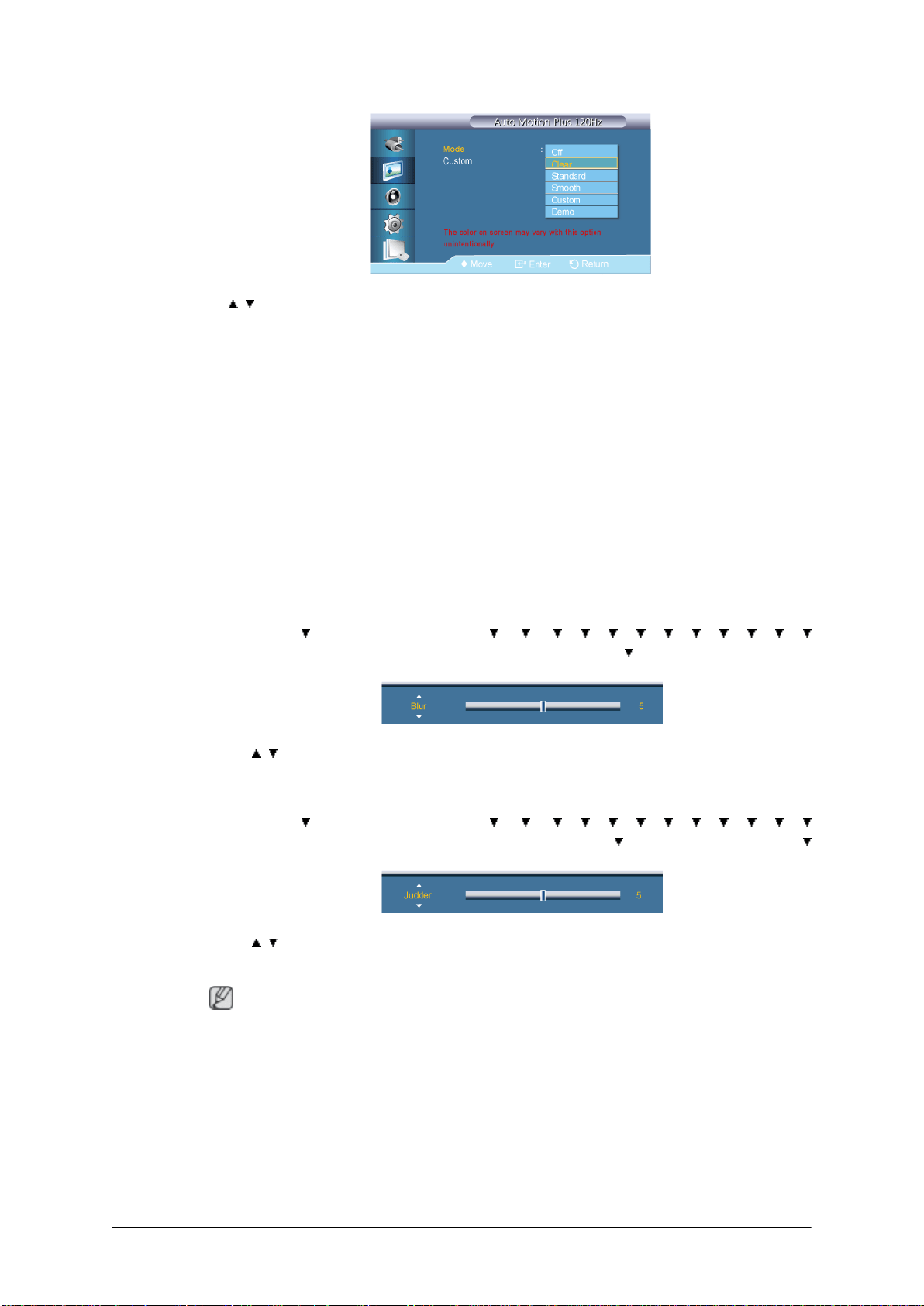
→ , → ENTER
• Off : switches Auto Motion Plus 120Hz off.
• Clear
: sets Auto Motion Plus 120Hz to Clear (suitable for viewing moving images
clearly) mode.
• Standard : sets Auto Motion Plus 120Hz to Standard mode.
• Smooth : sets Auto Motion Plus 120Hz to Smooth (suitable for viewing moving images
naturally) mode.
• Custom : use to reduce the afterimage and judder as much as you want.
• Demo : demonstrates Auto Motion Plus 120Hz (the picture will be displayed on the left
half of the screen when Auto Motion Plus 120Hz is set to on).
• Custom
• MENU →
→ ENTER → [Picture] → → → → → → → → → → → →
→
ENTER → [Auto Motion Plus 120Hz] → ENTER →
→ [Custom]→
ENTER →
[Blur]
→ , → ENTER
Blur : use to reduce the afterimage as much as you want.
•
MENU →
→ ENTER → [Picture] → → → → → → → → → → → →
→
ENTER → [Auto Motion Plus 120Hz] → ENTER →
→ [Custom]→
ENTER →
→ [Judder ]
→ , → ENTER
Judder : use to reduce the judder as much as you want.
Note
•
If Auto Motion Plus 120Hz is selected, colors are modified depending on the content.
• Only activated when Mode is set to Custom.
Adjusting the LCD Display
73
Loading ...
Loading ...
Loading ...