Loading ...
Loading ...
Loading ...
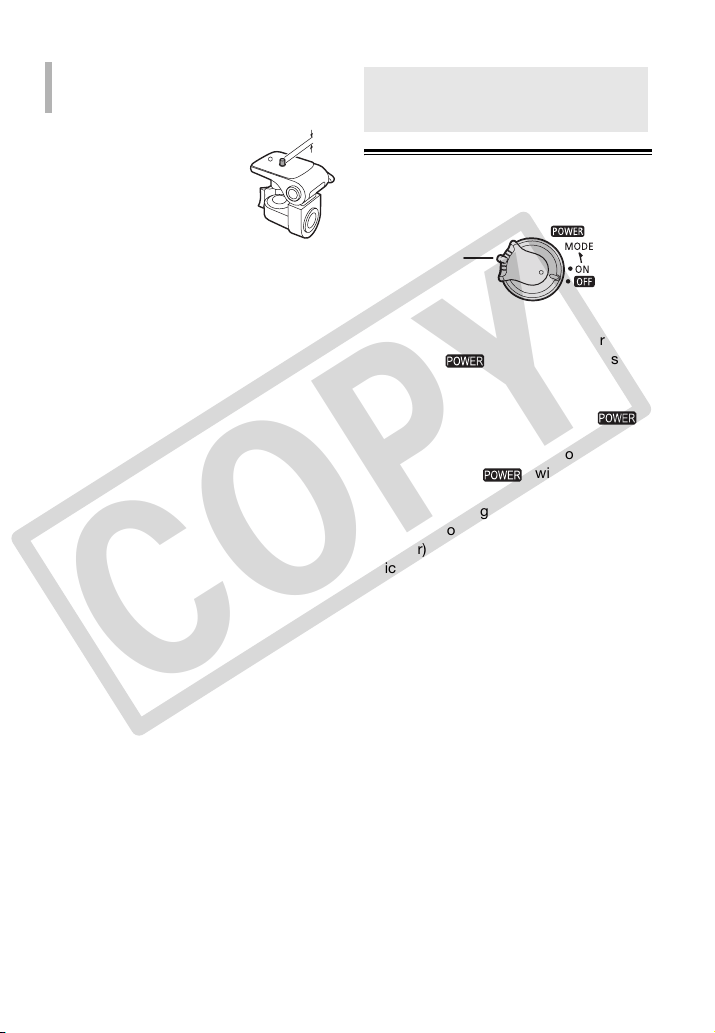
20 • Preparations
Do not leave the viewfinder
exposed to direct sunlight as
it may melt (due to
concentration of the light by
the lens). Do not use tripods
with fastening screws longer
than 5.5 mm (0.2 in.). Doing
so may damage the camcorder.
Basic Operation of the Camcorder
Power Switch
In addition to turning the camcorder on
and off, the switch also toggles the
camcorder’s operating mode.
To turn on the camcorder: Hold the lock
button pressed down and turn the
switch to ON.
To change the operating mode: From the ON
position, turn the switch
momentarily toward MODE and release it.
This action will toggle the operating mode
between recording (CAMERA - red
indicator) and playback (PLAY - green
indicator).
WHEN YOU MOUNT THE CAMCORDER ON A
TRIPOD
Basic Operation of the
Camcorder
Lock button
COPY
Loading ...
Loading ...
Loading ...