Loading ...
Loading ...
Loading ...
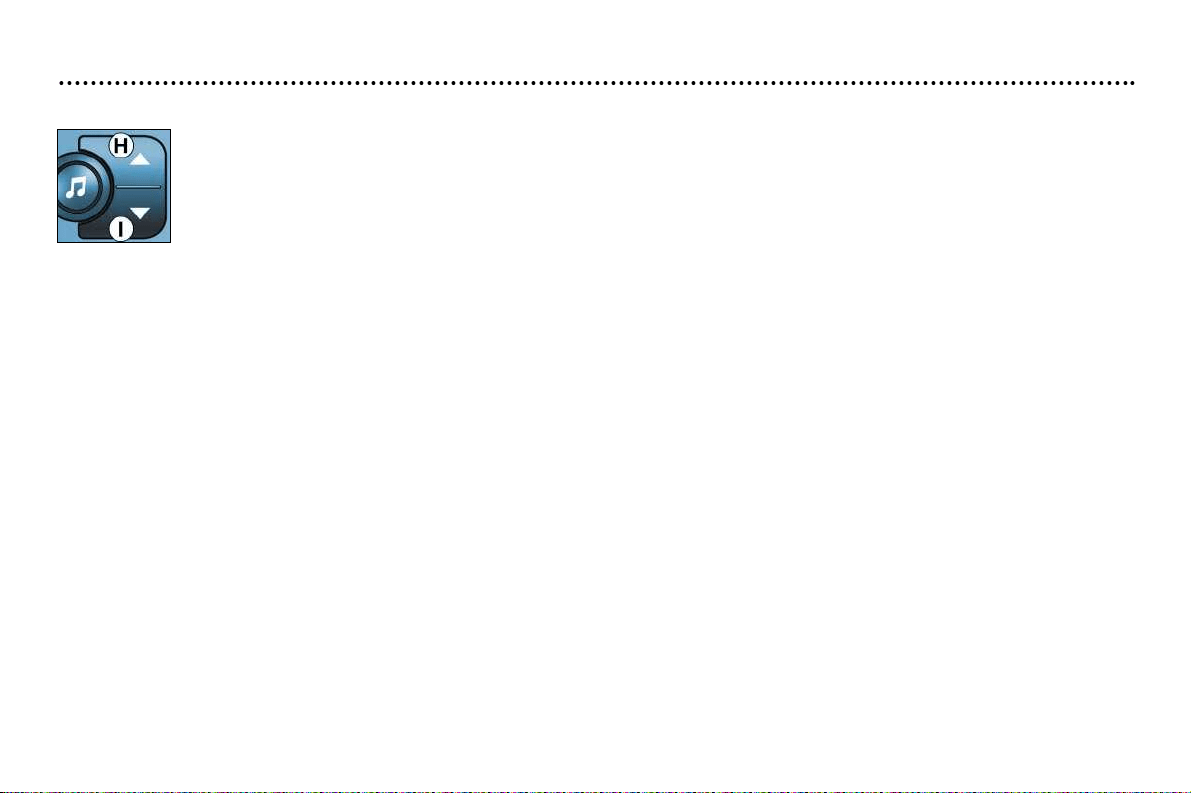
YOUR 206 CC IN DETAIL
37
Adjusting the bass
When "BASS" is displayed, press button H or I to vary the setting.
- "BASS -9" for a minimum bass setting,
- "BASS 0" for a normal setting,
- "BASS +9" for a maximum bass setting.
Adjusting the treble
When "TREB" is displayed, press button H or I to vary the setting.
- "TREB -9" for a minimum treble setting,
- "TREB 0" for a normal setting,
- "TREB +9" for a maximum treble setting.
Adjusting the loudness
This function automatically emphasises bass and treble tones.
Press button H or I to switch the function on or off.
Adjusting the front/rear sound distribution (Fader)
When "FAD" is displayed, press button H or I.
Button H increases the volume at the front.
Button I increases the volume at the rear.
Adjusting the right/left sound distribution (Balance)
When "BAL" is displayed, press button H or I.
Button H increases the volume on the right-hand side.
Button I increases the volume at the rear.
Automatic volume correction
This function enables the volume to be automatically adjusted depending on the level of noise produced by the speed of the
vehicle.
Press buttons H or I to switch the function on or off.
Loading ...
Loading ...
Loading ...