Loading ...
Loading ...
Loading ...
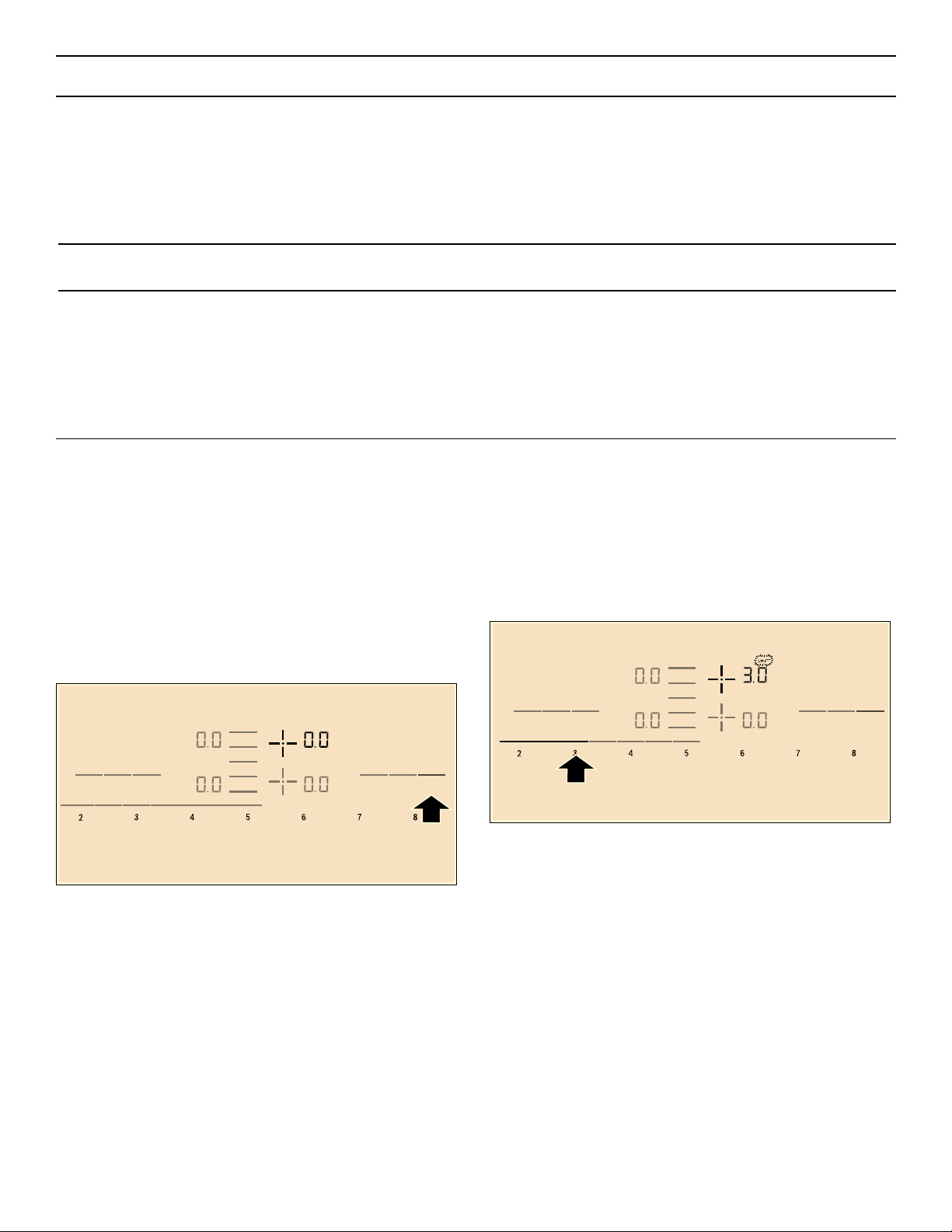
20
Setting procedure
Select the appropriate temperature setting from the table.
Place the empty cookware on the cooking zone.
1.
Select the cooking zone. Touch auto chef. é lights
up in the cooking zone display.
2.
Within the next 10 seconds, select the required
temperature setting from the settings range.
The function has now been activated.
The é temperature symbol flashes until the frying
temperature is reached. A signal sounds and the
temperature symbol goes out.
3.
Once the frying temperature has been reached, add
the fat and then the food to the pan.
Note: Turn the food so that it does not burn.
Switching off AutoChef
®
Select the cooking zone and set it to ‹.‹ in the settings
range. The cooking zone switches itself off and the
residual heat indicator appears.
Egg dishes
Fried eggs in butter
3
«
22- 6
Fried eggs in oil
1
«
42- 6
Scrambled eggs
2
«
24- 9
Omelettes
4
«
23- 6
Pancakes
4
«
5 1.5- 2.5
French toast
4
«
34- 8
Shredded raisin pancake
4
«
310- 15
Miscellaneous
Toasting
5
«
44- 6
Croûtons
2
«
36- 10
Toasting almonds
6
«
43- 15
Toasting nuts
6
«
43- 15
Toasting pine nuts
6
«
43- 15
Cookware Temperature
level
Total frying time after the
signal tone sounds (min)
1
Add oil (if necessary) and the food after the signal tone sounds. Turn if necessary.
2
Add oil (if necessary) and the food after the signal tone sounds. Stir regularly.
3
Add butter and the food after the signal tone sounds. Turn if necessary.
4
Add oil (if necessary) and the food after the signal tone sounds. Total cooking time per portion. Fry individually.
5
Add oil (rub into the food) and the food after the signal tone sounds. Turn if necessary.
6
Add the food after the signal tone sounds.
KRRG
FRQWURO
KRRG
OLJKW
DXWR
FKHI
p
NHHS
ZDUP
SRZHU
PRYH
IOH[
MRLQVSOLW
KRRG
FRQWURO
KRRG
OLJKW
DXWR
FKHI
NHHS
ZDUP
SRZHU
PRYH
IOH[
MRLQVSOLW
Loading ...
Loading ...
Loading ...