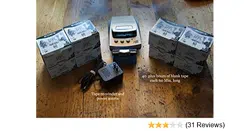Loading ...
Loading ...
Loading ...

Preparation
18
E
Selecting from the Menus
Many of the camera’s advanced functions are selected from menus which appear in the viewfinder.
There are two main menus:
1. Camera menu (when the camera is in record pause mode: the POWER dial set to a
recording program.)
2. VCR menu (when the POWER dial is set to VCR)
Camera menu (CAM. MENU)
1 Zebra pattern . . . . . . . . . . . . . . . . . . .p. 47
2 16:9 effect . . . . . . . . . . . . . . . . . . . . .p. 41
3 Movie mode . . . . . . . . . . . . . . . . . . . .p. 30
4 Remote sensor . . . . . . . . . . . . . . . . . .p. 21
5 Tally lamp . . . . . . . . . . . . . . . . . . . . .p. 21
6 Audio mode . . . . . . . . . . . . . . . . . . . .p. 36
7 Audio 1 Input . . . . . . . . . . . . . . . . . . .p. 37
8 Audio 2 Input . . . . . . . . . . . . . . . . . . .p. 38
9 Recording mode . . . . . . . . . . . . . . . . .p. 24
0 Date/time set . . . . . . . . . . . . . . . . . . .p. 22
S
[
EELCT SET
MENU] LOSEC
CAM . MENU
LINE
–––
NORMAL
16 bit
SENSOR
TALLY LAMP
MOVI MODEE
ON
ON
••••••
••••
••
••
••
••
••
SP
JAN 1 1998, .
12:00 AM
REC MODE
D/TIME SET
AUDIO 1 IN
AUDIO 2 IN
AUDI MODEO
••
LINE
–––
NORMAL
16 bit
16 :9
SENSOR
TALLY LAMP
MOVI MODEE
ON
ON
ON
ON
•••••••
•• ••••••
••••••
••
••
••
••
AUDIO 1 IN
AUDIO 2 IN
ZEBRA
AUDI MODEO
••
S
[
EELCT SET
MENU] LOSEC
CAM . MENU
1
2
4
6
8
3
5
7
0
9
VCR MENU
S
[
EELCT SET
MENU] LOSEC
SENSOR
•
•••••
••••
••
•••
••
••
•
•
ON
•ON
REC MODE SP
MIX SE ECTLIXEDF
DATE/TIME
EDATE & TIM
•DATA CODE
D/TIME SEL
D/ IME SETT
• AN. 1,1998J
12:00 A0M
TPMALYLLA
OUTPUT CH L R/
1
2
4
6
8
3
5
7
Turn to the appropriate page for a detailed explanation of each function.
VCR menu
1 Tally lamp . . . . . . . . . . . . . . . . . . . . .p. 21
2 Remote sensor . . . . . . . . . . . . . . . . . .p. 21
3 Recording mode . . . . . . . . . . . . . . . .p. 24
4 Mix balance . . . . . . . . . . . . . . . . . . .p. 60
5 Output channel . . . . . . . . . . . . . . . . .p. 61
6 Data code . . . . . . . . . . . . . . . . . . . . .p. 54
7 Date/time select . . . . . . . . . . . . . . . . .p. 22
8 Date/time set . . . . . . . . . . . . . . . . . . .p. 22
Loading ...
Loading ...
Loading ...