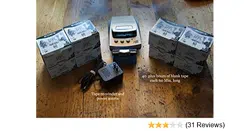Loading ...
Loading ...
Loading ...
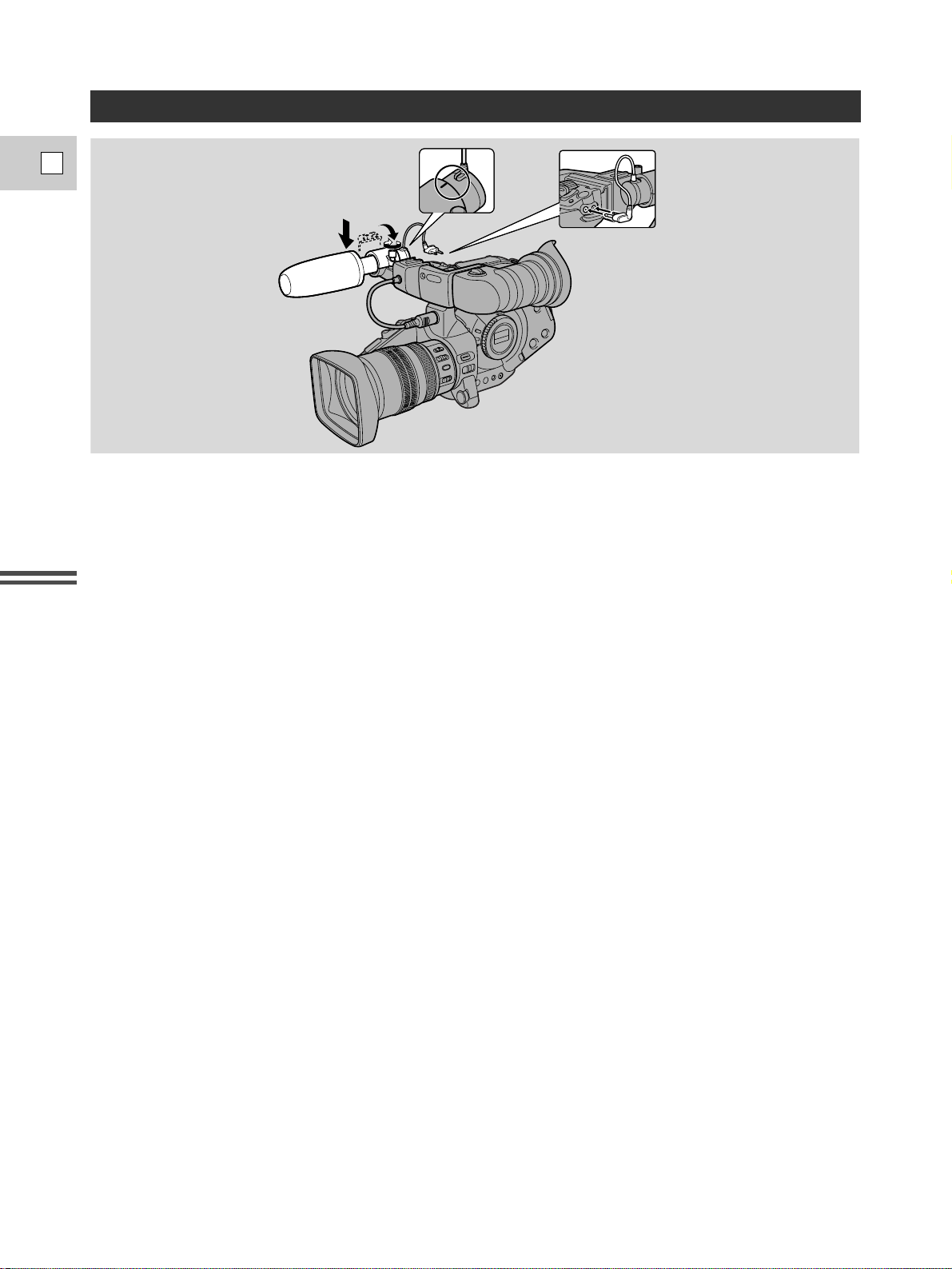
Preparation
12
E
1. Loosen the microphone attachment screw on the viewfinder unit and insert the
microphone into the microphone clamp.
2. Align the mark on the microphone with the mark on the clamp and tighten the screw to
hold the microphone firmly in place.
3. Plug the microphone cable to the camera’s MIC terminals.
Note:
• Make sure that the camera is turned off before attaching or removing the microphone cable.
1
23
3
MIC
DC
IN
Attaching the External Microphone
Loading ...
Loading ...
Loading ...