Loading ...
Loading ...
Loading ...
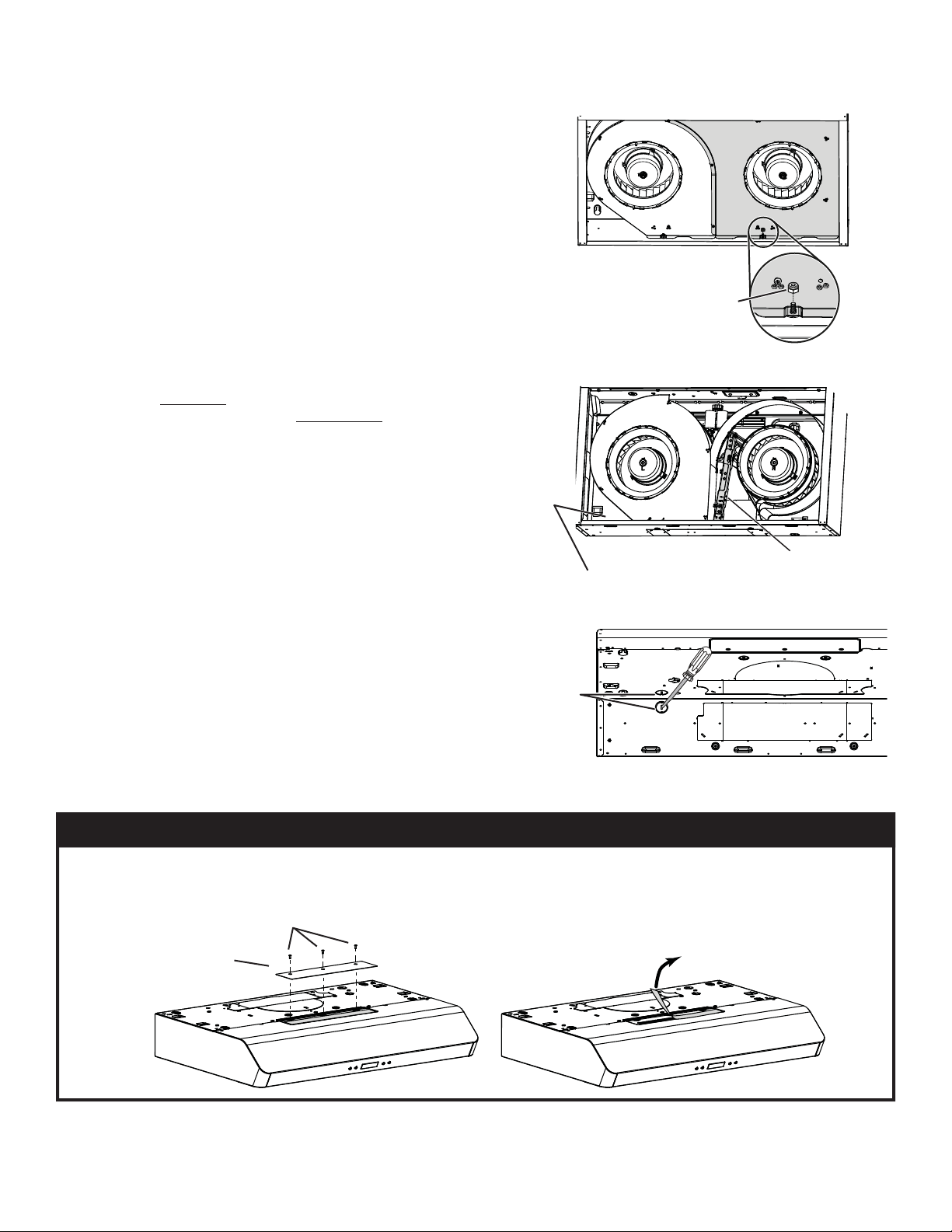
9
3. Using a 11/32” nut driver, remove the lock nut retaining
the fl ange of the right blower cover plate (shaded part
on illustration beside) to the inner back of hood (see
inset). Remove the right cover plate retaining screws
(7 screws), then set the blower cover along with its screws
and nut aside.
NOTE: Sightly lift up the cover plate before sliding it towards
the left to remove it.
1
2
3
45
6
7
BACK OF HOOD
LOCK NUT
ELECTRICAL
POWER
CABLE
KNOCKOUT
5. Remove Electrical Power Cable Knockout from top (vertical
exhaust) or back (horizontal exhaust) of hood. For knockout
removed from back of hood, install an appropriate strain
relief, 1/2” diameter (not included). For knockout removed
from top of hood, the strain relief will be installed later.
EZ1
BRACKETS
4. Remove the parts bag, taped on the inner back of hood,
near the left corner. Remove the EZ1 brackets from inside
the hood by cutting off the tie wrap. Discard the tie wrap.
PARTS BAG LOCATION
RECIRCULATION
COVER PLATE
SCREWS
NON-DUCTED INSTALLATIONS ONLY
6. Remove 3 screws retaining the recirculation cover plate to the hood. Discard this plate with its screws. Peel off and
discard the membrane (shaded part in illustration below) covering the recirculation grille, ensuring the openings are
totally cleared.
Loading ...
Loading ...
Loading ...