Loading ...
Loading ...
Loading ...
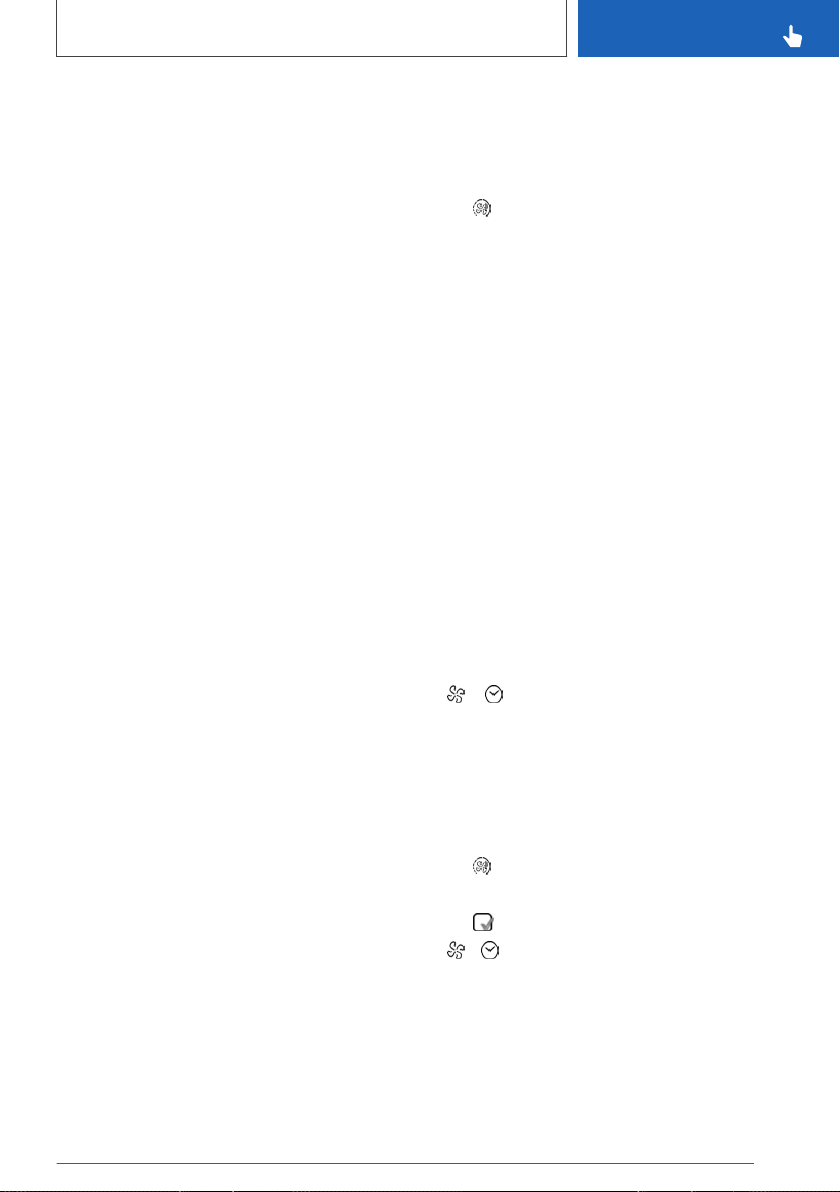
Climatization for the requested
departure time
General information
Scheduled departure times can be set up in the
system to ensure a comfortable interior tempera‐
ture in the vehicle at the time of departure.
▷ One-time departure time: the time of the
scheduled departure can be set.
The system is switched on once.
▷ Departure time with weekday: time and day
of the week of the scheduled departure can
be set.
On the desired weekdays, the system will be
switched on 10 minutes before the set de‐
parture time.
The departure time is preselected in two steps:
▷ Set departure times.
▷ Activate departure times.
The climate control function will start approxi‐
mately 10 minutes before the set departure time
and continue for 5 more minutes after the depar‐
ture time.
For reasons of safety, the system can only be
switched on twice consecutively. The system will
be available again as soon as the drive-ready
state is activated and deactivated again.
Observe the information about the intended use
of the vehicle, refer to page 10.
Setting the departure time
Via iDrive
1.
"CAR"
2. "Settings"
3. "Climate control"
4. "Preconditioning/ventilation"
5. Select the desired departure time.
6. Set the departure time.
7. Select day of the week, if needed.
Via BMW display key
1. Switch on the display of the BMW display
key.
2. "Precondit. setting"
3. Tap on the symbol.
4. Select the desired departure time.
5. Set the departure time.
6. Select day of the week, if needed.
7. "OK"
Activating the departure time
Functional requirement
If a requested departure time is to influence the
switching on of the system, the respective de‐
parture time must be activated first.
Via iDrive
1.
"CAR"
2. "Settings"
3. "Climate control"
4. "Preconditioning/ventilation"
5. Activate the desired departure time.
, The symbol on the automatic climate
control signals an activated departure time
Via BMW display key
1.
Switch on the display of the BMW display
key.
2. "Precondit. setting"
3. Tap on the symbol.
4. Activating the desired departure time:
Tap on the symbol.
The symbol on the automatic climate
control signals an activated departure time.
Seite 263
Climate control
CONTROLS
263
Online Edition for Part no. 01402720992 - II/19
Loading ...
Loading ...
Loading ...