Loading ...
Loading ...
Loading ...
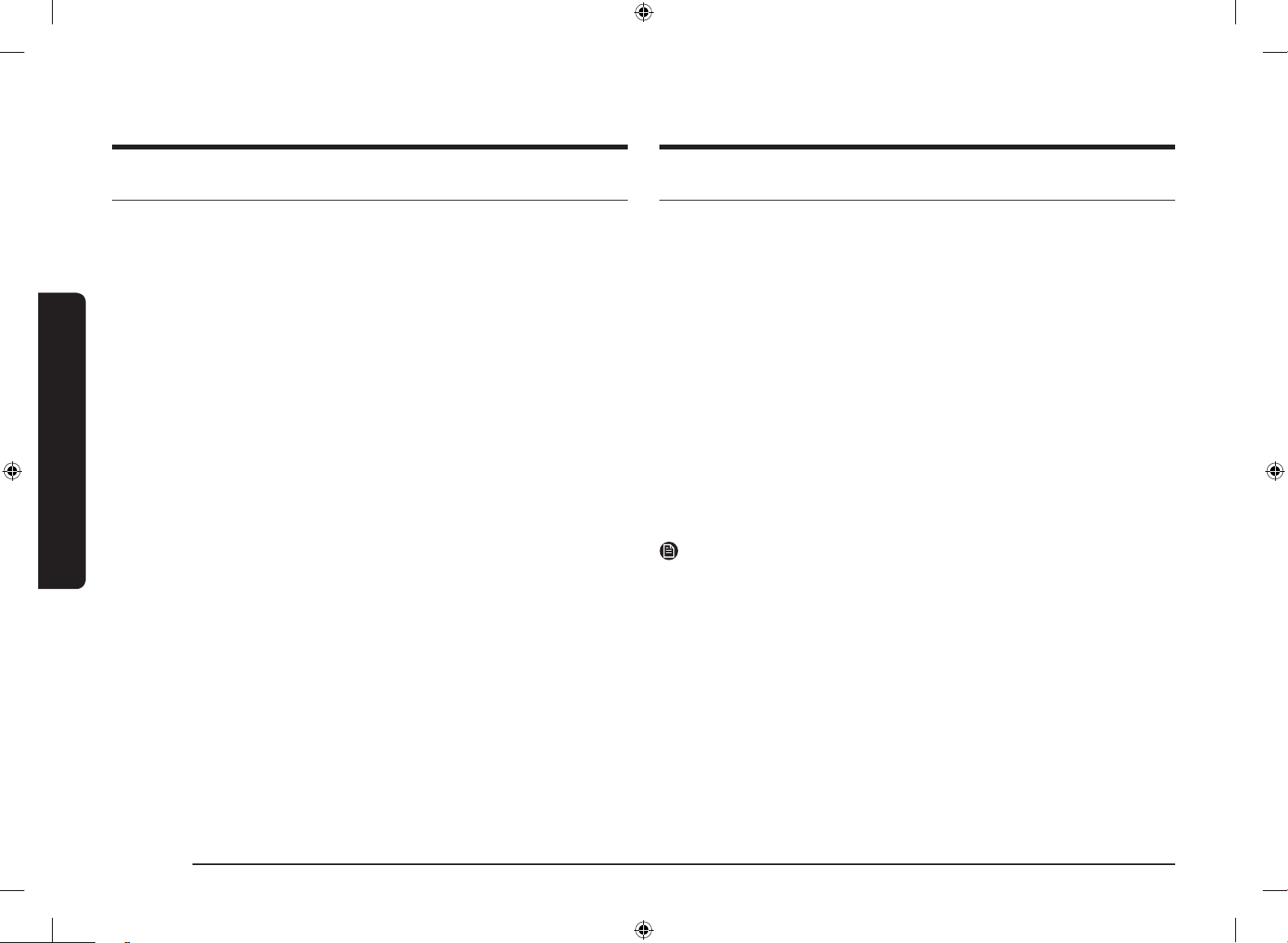
20 English
Operations
Operations
Protecting the cooktop
Cleaning
• Clean the cooktop before using it for the rst time.
• Clean your cooktop daily or after each use. This will keep your cooktop looking
good and can prevent damage.
• If a spillover occurs while you are cooking, immediately clean the spill from
the cooking area while it is hot to prevent a tough cleaning chore later. Using
extreme care, wipe the spill with a clean, dry towel.
• Do not allow spills to remain on the cooking area or the cooktop trim for a
long period of time.
• Do not use abrasive cleansing powders or scouring pads which will scratch the
cooktop.
• Do not use chlorine bleach, ammonia, or other cleansers not specically
recommended for use on a glass-ceramic surface.
Preventing marks and scratches
• Do not use glass cookware. It may scratch the cooktop.
• Do not place a trivet or wok ring between the cooktop and the pan. These
items can mark or scratch the cooktop.
• Make sure the cooktop and the pan bottom are clean.
• Do not slide metal pans across the cooktop.
Preventing stains
• Do not use a soiled dish cloth or sponge to clean the cooktop surface. A lm
will remain, which may cause stains on the cooking surface after the area is
heated.
• Continuously cooking on a soiled surface can result in a permanent stain.
Preventing other damage
• Do not allow plastic, sugar, or foods with high sugar content to melt onto the
hot cooktop. Should this happen, clean immediately.
• Do not let a pan boil dry as this will damage the cooktop and the pan.
• Do not use the cooktop as a work surface or cutting board.
• Do not cook food directly on the cooktop. Always use the proper cookware.
Using the smart connect feature
The cooktop has built in a Wi-Fi module you can use to sync the cooktop with the
SmartThings app. On the smartphone app, you can monitor the operating status of
the cooktop.
Functions that can be operated from the SmartThings app may not work smoothly
if communication conditions are poor or the product is installed in a place with a
weak Wi-Fi signal.
How to connect the cooktop
Before you can use the remote features of your Samsung cooktop, you must pair it
to the SmartThings app.
1. Download and open the SmartThings app on your smart device.
2. Follow the app’s onscreen instructions and touch and hold the Smart Connect
key for 3 seconds.
3. While the connection is being made, the LED indicator above the Smart
Connect key blinks. Once the process is complete, the indicator turns solid.
Now the cooktop is connected successfully.
4. If the Smart Connect LED indicator does not turn on, follow the instruction in
the app to reconnect.
NOTE
For further instructions, refer to the web manual at www.samsung.com
Wi-Fi On/Off
• Touch the Smart Connect key to turn on or turn off the Wi-Fi connection.
NZ36K6430R_DG68-00822A-03_EN+MES+CFR.indb 20 2018-03-09 12:06:08
Loading ...
Loading ...
Loading ...